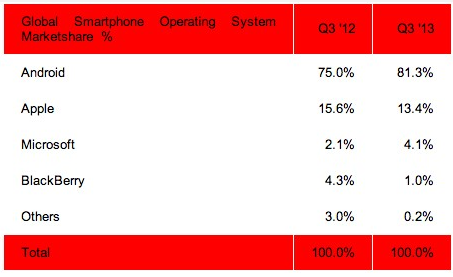WordPress 3.8 beta 1 has been announced a couple of days ago. As always, lots of fixes and improvements are making their way to the new version. But for me personally, the major change is the planned redesign of the admin area with responsive layout and support for mobile:
The new admin design, especially the responsive aspect of it. Try it out on different devices and browsers, see how it goes, especially the more complex pages like widgets or seldom-looked-at-places like Press This. Color schemes, which you can change on your profile, have also been spruced up.
Why is this so important? – you might wonder. After all, there are native WordPress apps for both iOS and Android. The thing here is that some WordPress themes and plugins modify the admin interface, and these changes aren’t supported by the mobile apps. For example, when writing a new post, post formats might be different between what’s supported by the web admin interface and mobile interface. With a responsive web design of admin interface, I’ll be able to use the web interface on my mobile and thus have the same options. It’s possible to do it now with a table – where the screen is slightly larger, but using it on the mobile currently is the pain in the back. So, that’s why I’m looking forward to WordPress 3.8.