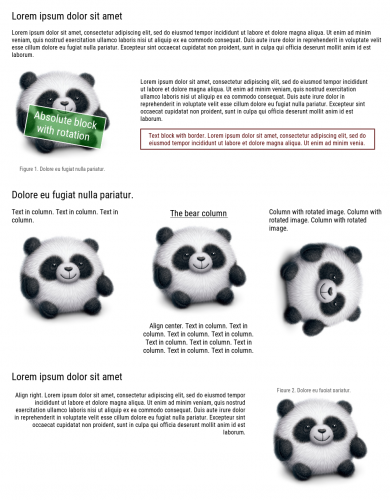homm/color-filters-reconstruction is a GitHub repository with a number of tools that help to automatically or semi-automatically deconstruct the color filters applied to a picture by such services as Instagram, Google Photos, and others.
Here’s how it works:
This method is based on three-dimensional lookup tables and their two-dimensional representation: hald images. The core idea is simple: a sample hald image with a uniform color distribution is processed using a target color filter with an unknown transformation algorithm. The processed hald image can then be used as a filter for a very accurate approximation of that target color transformation.
A resulting hald image could then be used in various software such as GraphicsMagick or Adobe Photoshop. You can implement those hald images in your iOS or macOS app with CocoaLUT. Also, hald images could be converted to the 3D LUT cube file format, which is common in a great number of video editing software.