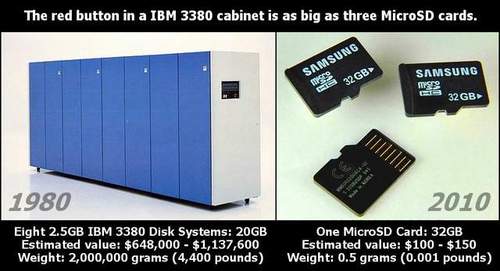The Wall Street Journal asks the question – “How low will e-readers prices go?”
The $99 e-reader announcement comes after Amazon’s announcement of a $139 Kindle, and after Amazon, Barnes and Noble and Sony all lowered prices on their gadgets in the wake of Apple’s iPad release. As Amazon prepares to release a $139 Kindle e-reader next month, could even cheaper e-readers be close behind?
I think they are. They should eventually get much cheaper. One thing that makes e-readers different from the rest of the computer technology is that they are often produced and sold not by hardware companies, but by book selling companies. While it’s nice to get some extra cash from the hardware, the main goal of the book selling business is to sell books. The more books they sell, the better they are. E-reader is the device that helps them sell more books. So if that is going to drive their business up, book selling companies can cover the big chunk of e-reader costs by extra profits.
Also, unlike the rest of the computing world, I think e-readers will remain rather simplistic. They are domain-specific devices, with very specific needs – readable display, long lasting battery and simplicity. The more bells and whistles you put in, the complicated it becomes and the more battery it drains. Plus, I think by now everyone already has either a laptop or a mobile device that has all the bells and whistles. E-reader is good for disconnecting, even if shortly, from the rest of the world.
Looking back, we’ve seen a number of simple domain-specific electronics. Such as calculators and electronic translators. While they are mostly replaced by modern mobile phones, you can still buy them. And the prices are very low, not anywhere near to how they used to be. Electronic translators come as cheap as $16 and calculators are from $4, via a quick Google search. I’m sure if you look deeper, you’ll find them cheaper.
If e-readers will get any more complicated or expensive, one of the things that might happen with them is subscription business. Similar to how it is now with mobile phones and telecom companies. You pay subscription fees or membership or something, and you get a device with your contract. And then you pay for some books (new editions or bestsellers) like for international calls and you get some free (public domain works, blogs, news via RSS, etc).
That’s all, of course, assuming reading books won’t just die over. Like so many other beautiful things.