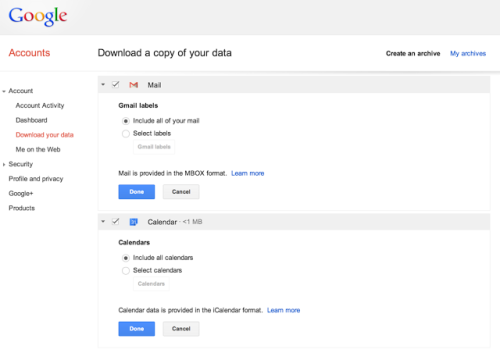Catching up with emails, I saw this email from the Google Calendar team:
Starting on June 27th, 2015, SMS notifications from Google Calendar will no longer be sent. SMS notifications launched before smartphones were available. Now, in a world with smartphones and notifications, you can get richer, more reliable experience on your mobile device, even offline.
Too bad I say. SMS notifications is one of the features I use and love the most about the Google Calendar. My smartphone is full of all kind notifications. In this day and age, it seems, every up considers it it’s duty to add something to the notification bar. I’ll never configure each one of those to have a different sound, vibration mode, or LED color. I don’t really care about them no more.
The ONLY notification that I care about 24×7, since my sysadmin shift days, is the SMS. An SMS wakes me up in the middle of the night. An SMS draws my attention in the noisiest of places. An SMS interrupts my meetings. That’s the one and only instance notification that I respect.
And now, it’s disappearing from the Google Calendar…