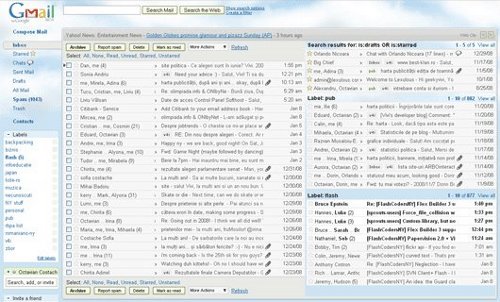There’s been a lot of shouting recently about how dead the email is. Facebook, Twitter, instant messaging, and what not – all were named killers of email. What a load of crap, I think.
Firstly, those who think that X can kill email, are probably misusing email themselves. Email is awesome for email. For other ways to communicate you already have chats, forums, mailing lists, blogs, social networks, and so on and so forth.
Secondly … nevermind. What I really wanted to say was that today I hit to edgy cases in my email usage. Both of them in one day – that’s rather weird. First, I noticed that my 7.5 GB Gmail storage is at 91% utilization. That’s a lot of email. Worried that I might run out one of these days, I cleaned up and reorganized some of the archives, dropping disk space utilization to 64%. Second (again, I know), if you think that I am just another pack rat and I store tonnes of useless stuff, you’re probably right. But, right or wrong, today I was asked to find some emails from 2010, 2009, and 2008. As early as I could get on that specific discussion. Not every day that I get request like that, but I was rather glad that I could satisfy it.
Thirdly (yes, I decided to continue), there is this really silly corporate world. In there, people still uses faxes. They still use emails. And they just started getting used to Skype. So it will take them a really long time to get off the email.
So, for all those of you who think that email is about to die, get off the pipe. There is a huge world out there, and you should go out and experience it. Over and out.