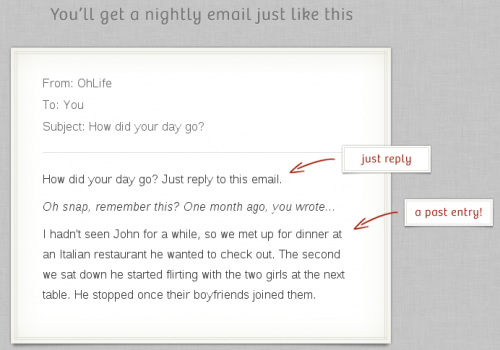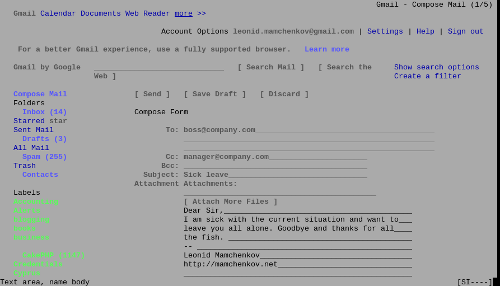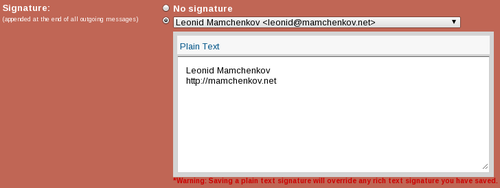Hunch Blog runs a rather massive statistical study of users of different email providers – Gmail, Hotmail, Yahoo, and AOL. I’ll just copy the snapshot of findings here for my own quick references. But you, you should have a look at the original article.
- AOL users are most likely to be overweight women ages 35-64 who have a high school diploma and are spiritual, but not religious. They tend to be politically middle of the road, in a relationship of 10+ years, and have children. AOL users live in the suburbs and haven’t traveled outside their own country. Family is their first priority. AOL users mostly read magazines, have a desktop computer, listen to the radio, and watch TV on 1-3 DVRs in their home. At home, they lounge around in sweats. AOL users are optimistic extroverts who prefer sweet snacks and like working on a team.
- Gmail users are most likely to be thin young men ages 18-34 who are college-educated and not religious. Like other young Hunch users, they tend to be politically liberal, single (and ready to mingle), and childless. Gmail users live in cities and have traveled to five or more countries. They’re career-focused and plugged in — they mostly read blogs, have an iPhone and laptop, and listen to music via MP3s and computers (but they don’t have a DVR). At home, they lounge around in a t-shirt and jeans. Gmail users prefer salty snacks and are introverted and entrepreneurial. They are optimistic or pessimistic, depending on the situation.
- Hotmail users are most likely to be young women of average build ages 18-34 (and younger) who have a high school diploma and are not religious. They tend to be politically middle of the road, single, and childless. Hotmail users live in the suburbs, perhaps still with their parents, and have traveled to up to five countries. They mostly read magazines and contemporary fiction, have a laptop, and listen to music via MP3s and computers (but they don’t have a DVR). At home, Hotmail users lounge around in a t-shirt and jeans. They’re introverts who prefer sweet snacks and like working on a team. They consider themselves more pessimistic, but sometimes it depends on the situation.
- Yahoo! users are most likely to be overweight women ages 18-49 who have a high school diploma and are spiritual, but not religious. They tend to be politically middle of the road, in a relationship of 1-5 years, and have children. Yahoo! users live in the suburbs or in rural areas and haven’t traveled outside their own country. Family is their first priority. They mostly read magazines, are almost equally likely to have a laptop or desktop computer, listen to the radio and cds, and watch TV on 1-2 DVRs in their home. At home, Yahoo! users lounge around in pajamas. They’re extroverts who prefer sweet snacks and like working on a team. Yahoo! users are optimistic or pessimistic, depending on the situation.