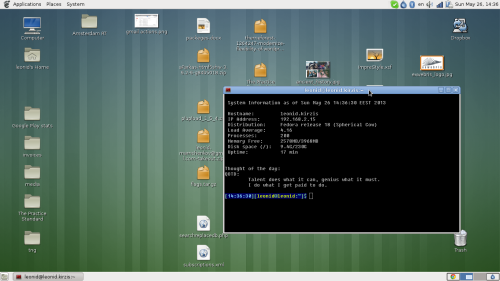Three seconds after switching to MATE Desktop, I am in love. It’s been a long while now that I’ve been trying to get used to Gnome 3, gave up, switched to KDE 4, which is better, but nowhere near as good as Gnome 2. All of a sudden, all those distant memories of a useful, stable, working desktop environment which is completely out of your way are a reality again.
I’ve only done it on my home laptop for now. But with positive feelings that strong, I think my work laptop will be switched over on Monday. Huge thank you goes to both everyone who made Gnome 2 an awesome desktop and those who forked the MATE. Please keep it up!