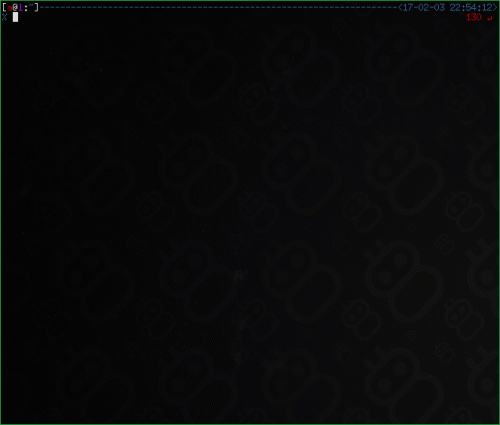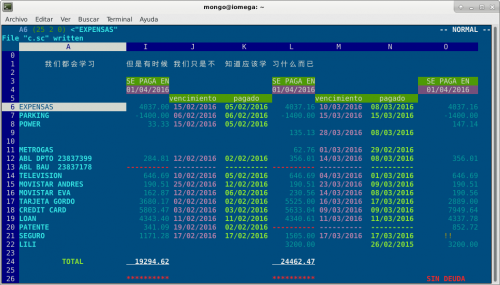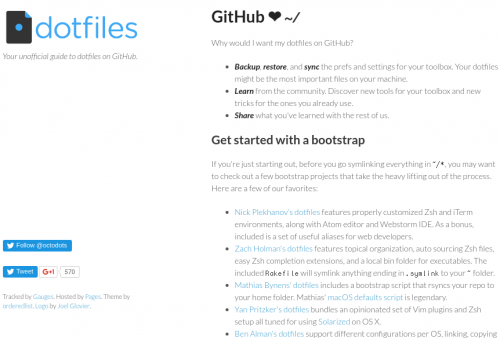wuzz – interactive cli tool for HTTP inspection.
Tag: command line
Defensive BASH Programming
If you write any Bash code that lasts more than a day, you should definitely read “Defensive BASH Programming” and follow the advice, if you haven’t already. It covers the following:
- Immutable global variables
- Everything is local
- main()
- Everything is a function
- Debugging functions
- Code clarity
- Each line does just one thing
- Printing usage
- Command line arguments
- Unit Testing
All that with code examples and explanation of importance.
SC-IM – Spreadsheet Calculator Improvised
Here is an interesting project – SC-IM, or Spreadsheet Calculator Improvised, which is an ncurses spreadsheet program for terminal. Here are some of the features:
- UNDO / REDO.
- 65.536 rows and 702 columns supported. (The number of rows can be expanded to 1.048.576 if wished).
- CSV / TAB delimited file import and export.
- XLS / XLSX file import.
- Key-mappings.
- Sort of rows.
- Filter of rows.
- Cell shifting.
- 256 color support – screen colors can be customized by user, even at runtime.
- Colorize cells or give them format such as bold or underline.
- Wide character support. The following alphabets are supported: English, Spanish, French, Italian, German, Portuguese, Russian, Ukrainian, Greek, Turkish, Czech, Japanese, Chinese.
- Implement external functions in the language you prefer and use them in SC-IM.
- Use SC-IM as a non-interactive calculator, reading its input from a external script.
- More movements commands implemented !
- Input and Output was completely rewritten.
A combination of interactive and non-interactive interface seems to be particularly useful.
dotfiles – your unofficial guide to dotfiles on GitHub
Warning: you will lose a lot of sleep if you follow the link below. :)
No matter how well you know Vim, bash, git, and a whole slew of other command line tools, I promise you, you’ll find something new, something you had no idea existed, something that will help you save hours and hours of your life by shaving off a few seconds here and there on the tasks you perform on a daily basis, in the repositories link to from this site.
I think I’ve spent most of my Sunday there and my dotfiles are so different now that I’m not sure I should commit and push them all in one go. I think I might need to get used to the changes first.
Some of the things that I’ve found for myself:
- PHP Integration environment for Vim (spf13/PIV).
- myrepos – provides a
mrcommand, which is a tool to manage all your version control repositories. - bash-it – a community Bash framework.
- Awesome dotfiles – a curated list of dotfiles resources.
… and a whole lot of snippets, tips, and tricks.
P.S.: Make sure you don’t spend too much time on these things though :)
Shell parameter expansion : default values for shell script parameters
When writing shell scripts, it’s often useful to accept some command line parameters. It’s even more useful to have some defaults for those parameters. Until now I’ve been using if statements to check if the parameter was empty, and if it was, to set it to the default value. Something like this:
#!/bin/bash
DB_HOST=$1
DB_NAME=$2
DB_USER=$3
DB_PASS=$4
if [ -z "$DB_HOST" ]
then
DB_HOST="localhost"
fi
if [ -z "$DB_NAME" ]
then
DB_NAME="wordpress"
fi
if [ -z "$DB_USER" ]
then
DB_USER="root"
fi
echo "Connecting to the database:"
echo "Host: $DB_HOST"
echo "Name: $DB_NAME"
echo "User: $DB_USER"
echo "Pass: $DB_PASS"
It turns out there is a much more elegant way to do this with shell parameter expansion. Here is how it looks rewritten:
#!/bin/bash
DB_HOST=${1-localhost}
DB_NAME=${2-wordpress}
DB_USER=${3-root}
DB_PASS=$4
echo "Connecting to the database:"
echo "Host: $DB_HOST"
echo "Name: $DB_NAME"
echo "User: $DB_USER"
echo "Pass: $DB_PASS"
This is so much better. Not only the script itself is shorter, but it’s also much more obvious what is going on. Copy-paste errors are much less likely to happen here too.
I wish I learned about this sooner.