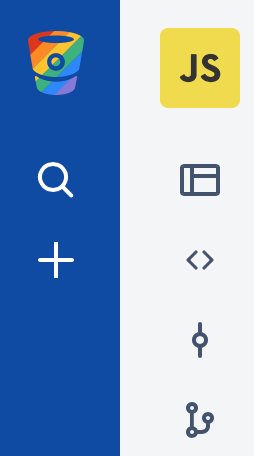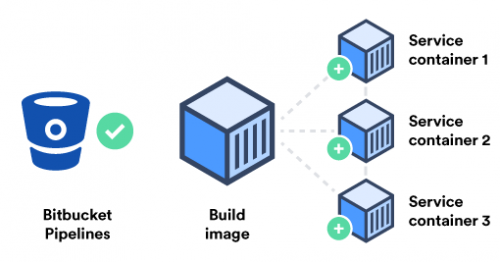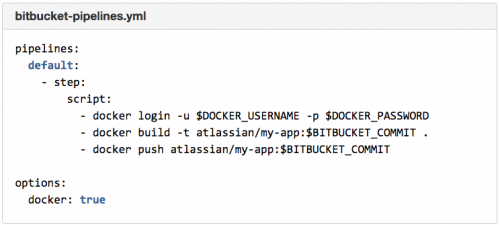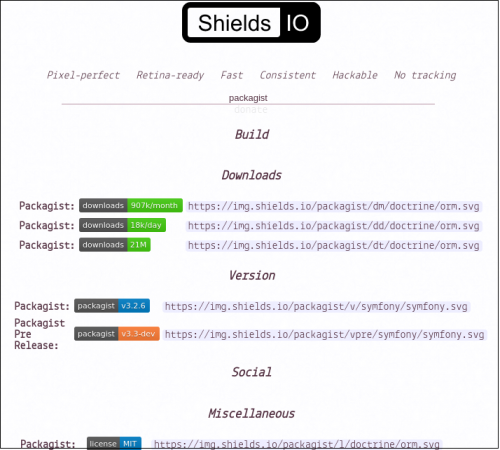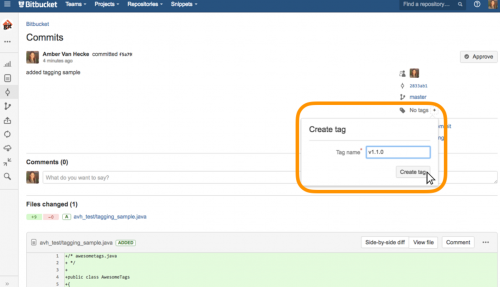I came across this rather strongly opinionated blog post – GitFlow considered harmful, and I have to say that I mostly agree with it.
In our company, we use a similar approach to the Anti-gitflow, but with even more simplicity. This is one particular thing I like so much about git is that each person, team, or company can pick the workflow that suits them best.
Just to give you a little bit of context, we have a rather small development team (under 10 people), but we do a large number of projects. All our projects are web-based, varying from small and simple websites (static HTML), through more complex WordPress sites (multilingual, e-commerce, etc), to business applications like CRMs. Each project is done by several developers at a time and can later on be passed on to other developers, often much later (another iteration after several month). Each developer is working on a number of projects at a time. And we do very fast-paced development, often deploying multiple versions per day. Given the nature of the projects and the development pace, we don’t ever really rollback. Rollback is just another step (version) forward. And we don’t have long and complex roadmaps in terms of which features will be released in which version. It’s more of a constant review of what’s pending, what needs which resources, and what we can do right now. (It’s far from ideal project management, but it somehow works for us. If you think you can do better, send me your CV or LinkedIn profile, and we’ll talk.)
In our case, we do the following:
- We have one eternal branch, and we call it master.
- The master branch is always stable and deployable. Even though we don’t really deploy it directly.
- Nobody is allowed to commit directly to the master branch. Initially it was just an agreed convention, but because people make mistakes, we now have this rule enforced with the technology. Both BitBucket and GitHub support protected branches. BitBucket, in my opinion, does it much better.
- All new features, fixes, and improvements are developed in separate “feature” branches. Most of these are branched off the master. For large chunks of work, we can create a feature branch, and then introduce incremental changes to it via sub-feature branches, branched off the feature one. This allows for easier code reviews – looking at a smaller set of changes, rather than a giant branch when it’s ready to be merged.
- We do code review on everything. The strongly suggested rule is that at least two other developers review the code before it is merged. But sometimes, this is ignored, because either the changes are small and insignificant (CSS tweaks or content typos), or we are really in a hurry (we’ll review the changes later). But whatever the case is, nobody is allowed to merge their own pull requests. That is set in stone. This guarantees that at least one other person looked at the changes before they were merged in.
- We tag new versions only on the master branch.
- We use semantic versioning for our tags.
- We don’t deploy branches. We deploy tags. This helps with preventing untested/unexpected changes sneaking in between the review of the branch and the deployment.
The above process suits us pretty well.
 Dear BitBucket, can you please dial down your LGBT celebration. Changing your website logo is one thing.
Dear BitBucket, can you please dial down your LGBT celebration. Changing your website logo is one thing.