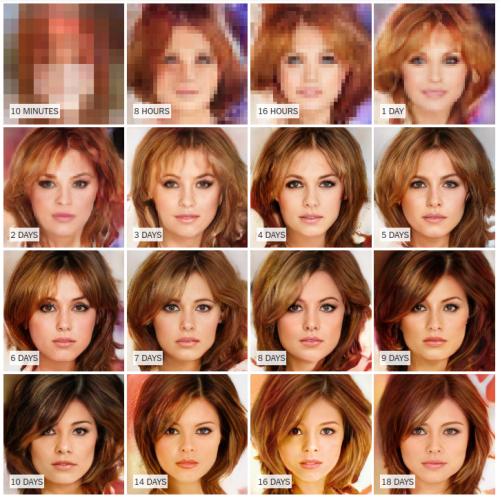When Barack Obama got elected the President of the USA, there was a lot of hope around the world. Hope, I think was the single word you could use to describe all the noise around it. Sure, the first black president, the first presidential candidate to seriously use the Web and social networks, all the talks about change and “Yes, we can”. It gave hope. But since he actually became president, the realities of the real life kicked in. Things are not as simple as they seem. Even for the presidential candidates.
Regardless of how many promises he fulfilled or failed to fulfill, I still think that the election of Barack Obama as the President of the US was an important step forward. One particular area that I think he made an important contribution to is Open Government. And no, I am not a complete idiot, and I don’t think that the US government is now open and transparent, without any corruption. It is not. But it is much better than it was even a few years ago. And most importantly, the issue of government openness and transparency has been promoted by Barack Obama from a nice tea talk subject to one of the primary presidential candidates’ concerns. There is little choice left for all the future candidates – they WILL have to talk about it and, consequently, do something about it. Even if they try to avoid the issue altogether, I don’t think they can anymore. Not for a long term.
Slashdot reports today that Barack Obama pushed the game one more step. He ordered all federal agencies to digitize all their records.
President Obama this week issued a directive to all federal agencies to upgrade records management processes from paper-based systems that have been around since President Truman’s administration to electronic records systems with Web 2.0 capabilities. Agencies have four months to come up with plans to improve their records keeping.
Now that’s huge!
And it’s not a simple project at all. If you think it is or if you can’t imagine what it takes, here is an informative Slashdot comment that explains a tiny part of it, just enough for you to get the idea of the complexity involved.
There’s the first problem. It’s never simple.
First issue – if you’re going to put documents in, you’re going to want to get them out. How do you search for them? You’re going to want to define the metadata, and that’s a headache. Got lawyers? They’ll want client and matter. But those fields are just about meaningless to anyone else. How do you resolve the incompatibility? Do you use different forms for different groups of users? How will the engineering department find the subpoena papers that the lawyers filed?
What fields are globally useful? Are they so generic that any search will retrieve hundreds of documents? Conversely, are they so specific as to make your metadata field selections horribly long and therefore ambiguous? (Free text metadata? Let’s not go there.)
Remember that you’ve got to fill in that metadata any time you add a document. What’s the balance between useful and annoying? Too many fields and nobody will want to fill it in. Too few, and you won’t be able to find anything.
That’s for new documents. When you first implement a DMS, you have a truckload of documents to be imported. You’re not going to do it manually, you’re going to use an auto-import. But how do you define the metadata for all those millions of documents you’re importing? What if you have client/matter, for instance? Hopefully they’re all already sorted, and you can use something like Kofax Capture, a seriously powerful and fast scanner, and separator sheets on which you can do forms recognition to define the metadata fields. But there’s a lot of work involved up front to get that import working properly.
Don’t forget the OCR. Hopefully all your paper documents are clean and will OCR nicely, so you can do full text indexing.
Security. Better get that set up right. Profile level security? It’s more secure, but people will complain that they don’t know if a document is there and they just need to request access because profile level security means if you don’t have permissions to access a document it won’t even show up in your search results. Groups. And by the way, remember to define the permissions on all those millions of documents you’re importing.
Version control. How do you control check in and check out? Do you control check in and check out, or just audit it?
I’ve only just scratched the surface of a document management system. Then there’s records management. You’ll want to make sure your system is DoD 5015.2 compliant. Setting up the retention schedules…hopefully you’ve got a records retention policy already, otherwise that’s months worth of work to define those policies and ensure you comply with all regulatory requirements while still balancing your need to purge/archive old records.
How does something even become a record? Hopefully you’ve already got knowledgeable librarians (yes, that’s what they’re called), and you just need to train them on your new RM system.
Are all your boxes already barcoded? Your RM system should be able to register where a record is – building, shelf, box.
You’re probably getting the idea. The technology is easy. The processes are complicated, and they get exponentially more complicated as the size of your client base grows.
As I said, I don’t think that this is the final and ultimate solution. But it is an excellent step forward. Once again, this gives me hope that things will eventually become way better than they are now.