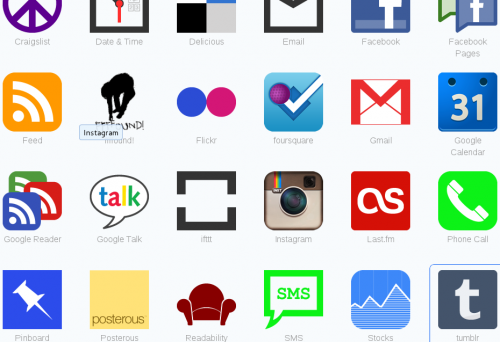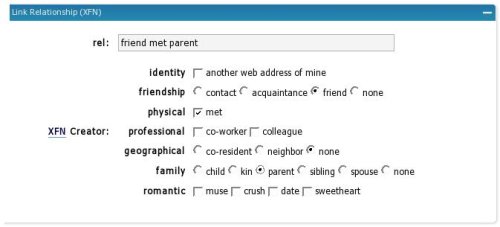If you are somehow involved with online tools, publishing, or social networks, then you should definitely check out ifttt. It is an abbreviation for “if this then that” and it is the best thing since the invention of sliced bread. ifttt is an extremely easy, or perhaps even trivial, tool that helps you to connect and integrate web services. Say, for example, that you use Google Reader and you want to publish your shared items to Twitter and Facebook and save starred items to Evernote or Delicious. Can you do it? Sure, the solutions are out there. But you will be solving each problem separately. And good luck with technical support. How about email or SMS integration? Or Foursquare check-ins to Google Calendar? You probably haven’t even thought of that…
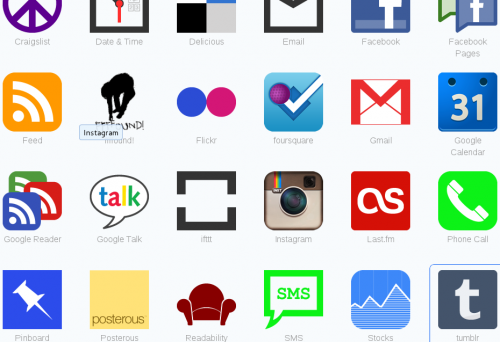
iffft has a tonne of ready made solutions. And even if there is something that you need which is not there, you have super easy tools to make it. All you need to do is basically choose a trigger, like a new post in the blog, a new check-in, or a new shared item, and then choose an action like publish to Twitter or Facebook. iffft will handle the gory technical details on its own. If there is a need to authenticate a service, you don’t have to worry about it – it is already implemented. If you don’t like some of the defaults, you can almost always change them – for example, how the descriptions of the Google Calendar events are formed from the Foursquare check-ins.
Emails, voice calls, and SMS are supported with loads of web services and notification systems. The interface is very clean and simple. And everything just works. It’s been a long while since I saw something so well designed and implemented. Give it a try, if not for the specific functionality, then just to have more experience with good systems.