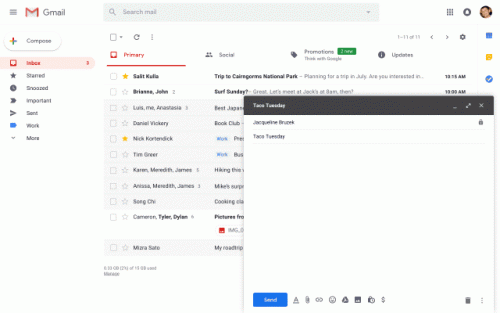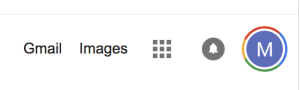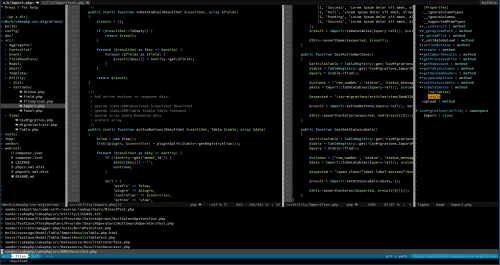 Over the last few weeks, I have significantly changed and updated my Vim configuration. I’ve been using the editor for decades, and yet I every time I revisit my setup, I am amazed at how far the editor progressed and how wisdom the Vim community shares via themes, plugins, configuration tweaks, etc.
Over the last few weeks, I have significantly changed and updated my Vim configuration. I’ve been using the editor for decades, and yet I every time I revisit my setup, I am amazed at how far the editor progressed and how wisdom the Vim community shares via themes, plugins, configuration tweaks, etc.
Here are some of the highlights this time around:
- Switched from Pathogen plugin manager (and Ansible bits) to Vundle.
- Added vim-devicons plugin and a patched font that supports them.
- Switched from Syntastic to ALE for faster and better syntax checks.
- Improved the code completion configuration, tags, and such.
- Added a whole bunch of plugins for developers.
I am still getting used to some new shortcuts, catching up on the documentation, and trying things out. But if it’s been a while since you’ve looked at your own Vim configuration, I suggest you do so. Things are moving and evolving faster than you might think.