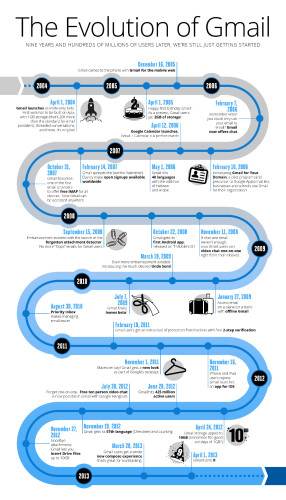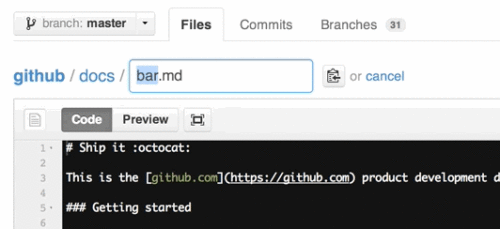OK, maybe not an IDE just yet, but it’s not just a social network or a version control web interface anymore. For a while now, you could create new files, and edit existing files. Now, you can also move existing files around.
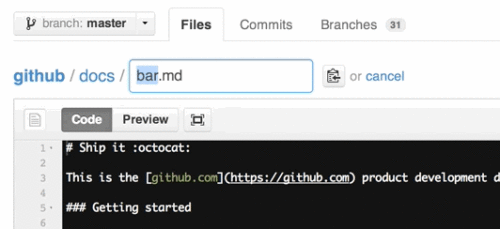
The implication of all these features together is that now you don’t really need to have a local working environment. You can work on the projects using just the GitHub’s web interface. Of course, it’s not the most convenient way in the world, and you’d be missing a lot of commonly used features, but still, if you are on the go, or if you have an urgent change to make when away from your usual working environment, GitHub has you covered. Well done, guys! Keep it up.