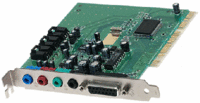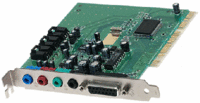 Recently, I’ve got few electricity related things at my house go boom-boom, so I wasn’t very much surprised when the sound card stopped working in the machine I use to watch DVDs. With TV dying in the next few days I safely assumed that sucker burned my sound too. So, I’ve called up my brother who saved me with a spare card.
Recently, I’ve got few electricity related things at my house go boom-boom, so I wasn’t very much surprised when the sound card stopped working in the machine I use to watch DVDs. With TV dying in the next few days I safely assumed that sucker burned my sound too. So, I’ve called up my brother who saved me with a spare card.
After I plugged thew new card in, I found out that it doesn’t work too. I’ve checked all the wires and stuff and was puzzled by the fact that software seemed to be playing sounds OK, it’s just I couldn’t hear them.
It turns out that that computer has another sound card built-in into the motherboard. And after a reboot that I didn’t noticed it suddenly started to use that card. Simply by sticking the wire into another soundcard all the movie gunshots came back.
Note to myself: don’t assume too much. :)

%></div>
<div class=) <%image(20040717-cylug_logo.png" alt="">
<%image(20040717-cylug_logo.png" alt="">%></div>
<div class=) <%image(20040713-yin_yan.gif" alt="">
<%image(20040713-yin_yan.gif" alt="">