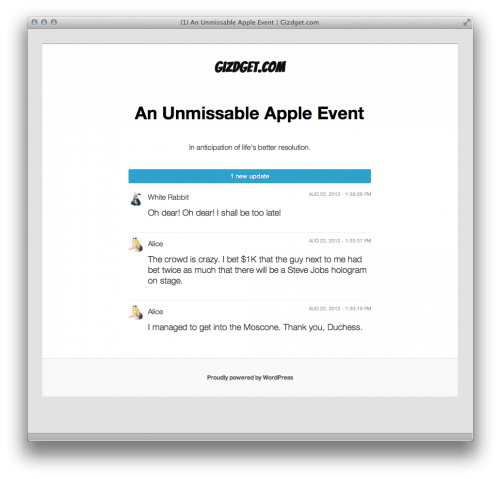My brother reminded me that today is Programmer’s Day, an official holiday and appreciation day for those hundreds of thousands of people who spend their days teaching computers new tricks. I know that not many people think about it, but I do and I find it totally fascinating, that everything, every tiny little thing that we see on a computer screen is thanks to someone who programmed it in. Just think about it.
What are you staring at now? Probably a web browser. That’s a large and mighty complicated program that was written over a few years by hundreds, if not thousands of programmers. Your browser runs on top of an operating system, which again was written by many programmers over lengthy periods of time. The browser, through operating system, communicates with the server that runs my blog. All those communications go through a number of networking devices (routers, switches, firewalls, load balancers, etc), which run software written by more people. My server runs Apache web server software. Which runs PHP software. Which runs WordPress software. Which connects to MySQL database. These are just a few major pieces of software involved in the process. There are probably thousands of smaller applications that nobody ever thinks of, that still do their job to deliver this content from me to you. Like TinyMCE editor that I am using inside of WordPress to write this post. Or like Google search engine that you probably misused to get to this post.
Do you like any video games? Those are software applications. How about YouTube videos? For you to be able to waste time at work this inefficiently, a lot of software had to be written by a lot of people. Oh, are you working then? Doing some calculations in Excel or drafting up Word document? Maybe you are working through some customer data in the CRM application. All those are software applications too. They didn’t just grow on trees. Someone somewhere had to think them up, design them, implement them, and maintain them.
Oh, and do you know what’s even crazier? Programmers are using software applications created by other programmers. Operating systems, text editors, compilers, linkers, debuggers, and more!
Software industry is very young. I’m not sure when was the first program ever written, but, according to Wikipedia, the first theory was proposed by Alan Turing in 1935. That’s not even 80 years ago. And if you look around you now, the amount and the complexity of software applications created to date is immense – from operating systems, through games and business applications, to all the things online and mobile.
But that’s just the job, right? All those people were paid for it, right? Wrong! Very wrong! While many did indeed get paid, there is plenty of contribution from amateurs and enthusiasts. Those are the people who push the technology, ask hard questions, and try to make the world a better place not necessarily for their own greater income, but out of pure curiosity and for the love of science.
Anyways, I’m getting carried away. All I wanted to say is that it’s important to pause once in a while, look around, and appreciate what we have and people who brought us all that. Computer software is not the single most important thing around us, but it is one of those things that we rarely notice, until it breaks. So, have a thought about what software you use, what role does it play in your life, and how did it get there. And then, find a programmer and buy him a beer. Because there is someone somewhere not just using his software, but enjoying and/or depending on it, and not thinking about it.
One last thing I wanted to mention. Of course, I knew about Programmer’s Day for a while now. And, of course, I knew that it is an officially recognized holiday in Russia. But what I didn’t know is that I actually know one of those people who worked to make it an officially recognized holiday.
This particular day was proposed by Valentin Balt, an employee of Parallel Technologies web design company. As early as 2002, he tried to gather signatures for a petition to the government of Russia to recognize the day as the official programmers’ day.
Valentine Balt currently works in FxPro, here in Cyprus. And we had a few drinks together. Well done, Valentine!
To all you programmers out there – happy Programmer’s Day. I wish you faster computers, shorter compile times, fewer bugs, better APIs, clearer specifications, more pull requests and patch submissions, and more appreciative users. Enjoy!