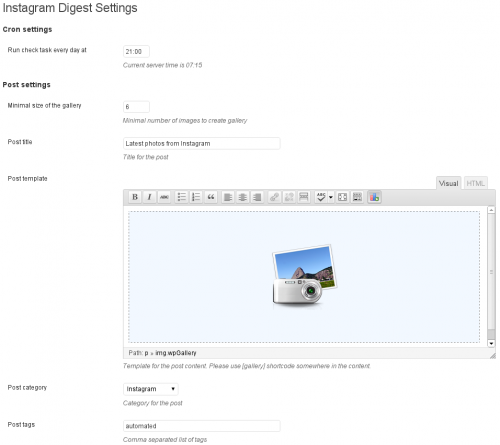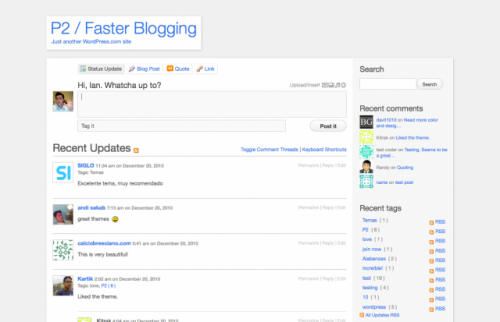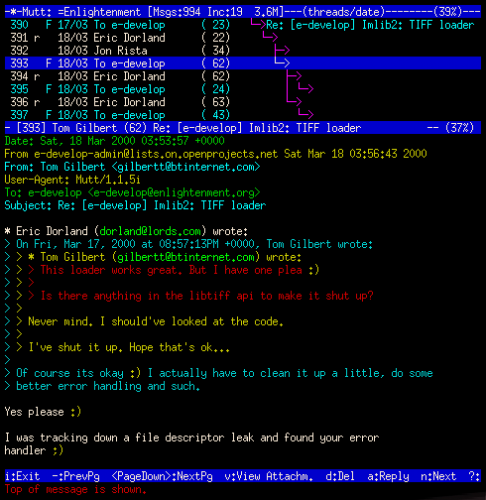For a while now I enjoyed automated Instagram Digest posts in Yana’s blog. I’ve decided I want the same for my blog too. A quick Google search suggests that these are done with WP Instagram Digest plugin. So I’ve downloaded and installed it.
The configuration is not too complicated. You’ll need to login into your Instagram account and then go to the developer’s center to register the application and receive the API key and secret token. Hopefully, eventually this will be a part of automatic configuration, but not yet. Once you do that, you get can configure the plugin to run at certain times and post to specific category and/or with specific tags. The cool thing is that you can control the minimum number of new images needed to create a gallery posting. This feature will prevent empty posts or posts with a single image.
I had to consider if these kinds of posts would be too annoying. Firstly, I already have an Instagram widget. That looks nice, but it doesn’t really send out any notifications. Secondly, when I publish to Instagram I often cross-post the image to Twitter, Facebook, Flickr, and sometimes Foursquare. I don’t really want to annoy the people with both the individual photos and the digests. Thirdly, my blog posts are broadcast to Twitter and Facebook, and sometimes Google+. So, would it be too annoying? I guess not. Because since I’ve switched the Social 2.5 plugin, my blog posts aren’t broadcast to Twitter and Facebook automatically – I push them through with a click of a mouse. So, I guess, I just won’t be pushing the digest posts through and all should be fine.
The first Instagram digest will be out today at 21:00 (server time). Let’s see how it shows up. Hopefully it will also work well with the Lightbox plugin for the image popups. Curious…
P.S.: I’ve also introduced a separate category (Photography->Instagram) for these digests and a new tag – “automated” – that I will try to use for any kind of automated postings.