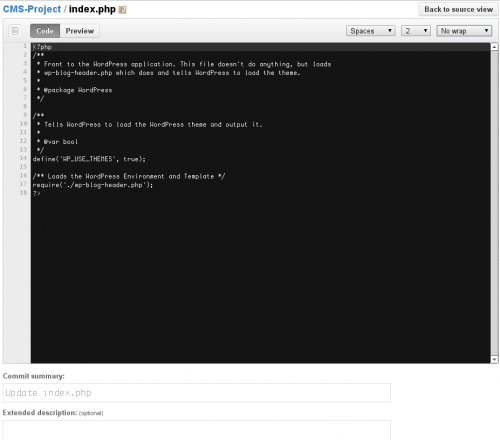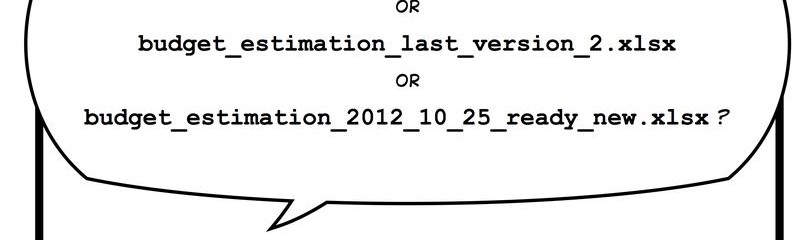Call me stupid, but that’s one awesome feature of GitHub that I haven’t noticed until now – source code editor. When you view a file in your repository, there is an ‘Edit’ button on the toolbar above it. That provides you with a simplistic text editor (with controls for tab/space indentation and wrapping), as well as a commit log fields. Here is how it looks:
It’s not something that you would use for the majority of the coding of course, but it is a really nice option for quick edits all around. Especially, if you have non-technical people in the project who edit README and other documentation files, and have no idea about Git at all.