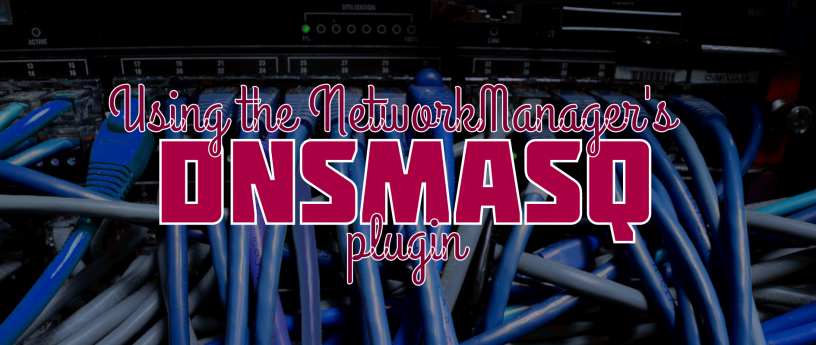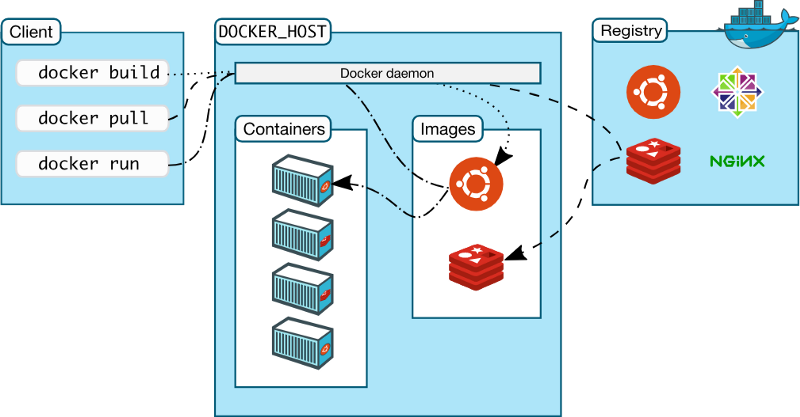It’s been a while since I had to dive into the iptables and netfilter. These days I mostly have to do some basic configuration here and there, with occasional adjustments or troubleshooting (less and less so, thanks to Amazon AWS). But if drilled on the details, I quickly lose my confidence. In an effort to refresh my memory, I looked around for a blog post or an article that is short and simple, yet deep enough for me to brush some rust of. I found “A Deep Dive into Iptables and Netfilter Architecture” very helpful.
Turns out, the bit I needed the most was this one:
Chain Traversal Order
Assuming that the server knows how to route a packet and that the firewall rules permit its transmission, the following flows represent the paths that will be traversed in different situations:
* Incoming packets destined for the local system: PREROUTING -> INPUT
* Incoming packets destined to another host: PREROUTING -> FORWARD -> POSTROUTING
* Locally generated packets: OUTPUT -> POSTROUTING
Technical documentation is so much easier these days. I remember the old days of manual pages and HOWTO guides, and I think we’ve made a lot of progress.