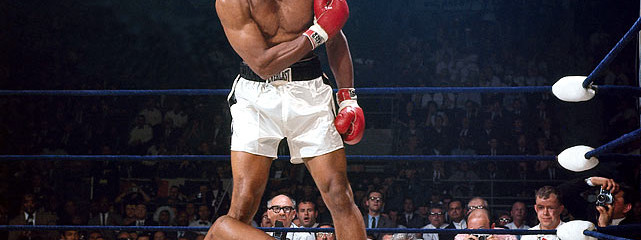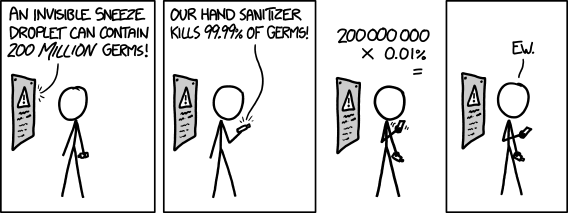Sports Illustrated published their collection of 100 greatest sports photos of all time. These mostly cover American sports, and not each one is as appealing to non-American viewers, but it’s definitely worth a watch. There are some really good ones.
Month: January 2013
Video : The art of pickpocketing
Dakar Rally 2013
Big Picture covers Dakar Rally 2013. Each of those fascinating images is precious. But they also work quite well together, telling the story of happiness and sadness, toughness, courage, technological advances, and most of all, good sportsmanship.
Upgrade to Fedora 18
As I mentioned a couple of days ago, Fedora 18 has been released. And since now I have a somewhat flagman role for quite a few Fedora users around me, I took the courageous step of upgrading my personal laptop from Fedora 17 to 18. More or less it went smooth. Here are the notes for things that broke:
- As mentioned in the previous post, you should use “fedup –network 18” instead of “preupgrade“. This is my preferred way of upgrading, since I can still use the computer while the download and good chunk of the upgrade are being done.
- Broken KDE. Upon the first boot I got as far as the graphical login prompt. Upon entering the username and password, and selecting KDE as the preferred session, I’d get a KDE loader screen for a bit, then a few screen spasms, a black console, and eventually an automatic reset back to the graphical login prompt. That was ugly! I tried it a few times, but it was behaving consistently. Gnome however worked just fine. All I had to do to sort this out was install updates. But, there was a minor issue with that too – see the next one.
- No updates. Running “yum update” was consistently telling me that I have no updates to install. I found that difficult to believe, since I know for a fact that updates are available for Linux distributions pretty much the moment a new version is released. Solution to the problem is a reset of yum cache, by using “yum clean all”. Once that is done “yum update” will bring the usual megabytes of updates. KDE bits and pieces are in there too. Which sorted out the previous option.
- Google Chrome won’t start, spitting out an error of some missing library. That looked weird. Gladly, the solution is easy, and finding one is a single Google search away. Simply re-install the RPM and all will be back to normal.
- Git branch information in bash prompt was no more. Luckily, that was covered in the Release Notes. A necessary shell file has been moved from one location to another, so .bashrc should be updated.
So, is there anything good in this version that would counter the above issues? I don’t know, honestly, I haven’t been using it long enough yet. The things that I’ve noticed are:
- Some kind of a new behavior in the graphical login. There is a screensaver-like mode before the prompt that shows time and date. That’s convenient. But dragging that screen away with the mouse a la mobile/tablet interface, is not very productive.
- Dolphin file manager in KDE seems to be a lot more responsive. At least it starts now in split second. That was taking almost five seconds on the same machine before. Not that I use that often, but it’s handy.
- Gnome 3 polishing. When I briefly logged into it, I noticed better shadows and borders for windows, as well as some system monitoring widgets in the activities screen. That looked better than I remember it.
So far – not too much. Hopefully, more awesomeness will be discovered during the next few days.
Large numbers
Via xkcd.