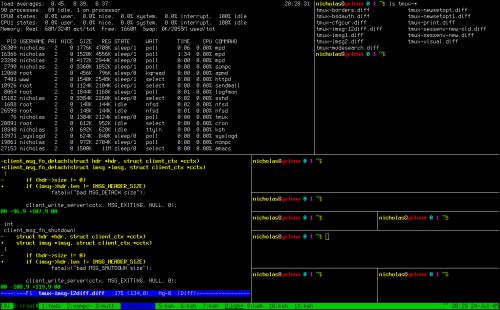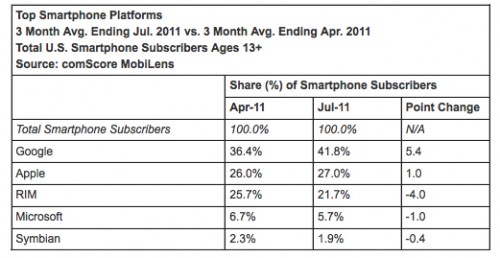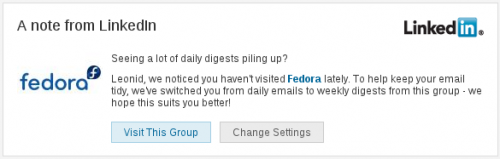- G+: Twitter limits that you don't necessarily know. http://t.co/ZHvlkCT #
- G+: For those of you crazy about todo lists, check this tool out. http://t.co/o5XffBK #
- Fixing mirror. Take two. (@ E.F.I. Technics Garage) http://t.co/wbQE5fH #
- I just became the mayor of E.F.I. Technics Garage on @foursquare! http://t.co/Az6eE0A #
- G+: Albert Einstein street in Limassol, Cyprus. http://t.co/Un2P17H #
- Shared: Google +1 Extension for Chrome http://t.co/80HBigs #
- Shared: Now say goodbye to the 60-watt bulb http://t.co/e7j9kww #
- Shared: Limassol Wine Festival 2011 http://t.co/AduCth6 #
- I favorited a @YouTube video http://t.co/zU2G9g8 AI vs. AI. Two chatbots talking to each other #
- Shared: Some Alternative (and Funny) Lorem Ipsum Generators http://t.co/q0bPHb7 #
- Business meeting, for once. (@ The Ship Inn) http://t.co/RhBgs2r #
- Need more of thay awesome shisha (@ Estilo Tapas Bar) http://t.co/dm3jKiI #
- I just became the mayor of Estilo Tapas Bar on @foursquare! http://t.co/3PzDw1a #
Month: August 2011
tmux – Linux terminal multiplexer
I stumbled upon a very useful tool – tmux. It is a terminal multiplexer for Linux. If you are using Terminator or screen, you’d want to check it out. If you don’t use either of those, you definitely need to check it out.
With tmux, you can have a single shell in which you can create multiple sessions. You can split each session into a number of windows. You can detach from tmux and all your sessions and windows will remain open and running, much like with screen. Later you can attach back to them again or you can start a totally new instance. The interface is keyboard driven. It is simple and intuitive, but as with any other tool, you’ll need a bit of time to get used to it.
If you are a Fedora Linux user, all you have to do to try it out is: ‘yum install tmux‘. If you can read Russian, here is a quick introduction to most useful shortcuts. Check the official website for the rest of the documentation.
Android vs. iPhone fight is still ahead, not behind
SlashGear points to a new ComScore report of the US mobile market share. Both Android and iOS are growing their market shares, with the rest of the platforms going down.
To me it says that there is still enough space for Android and iOS to peacefully co-exist, despite all the little pushes and punches. Soon, however, they will have to get more serious with each other and we’ll have the chance to observe a tougher fight. Too bad that Steve Jobs is not leading Apple anymore. He is a great man to go against.
LinkedIn email love
In the age where pretty much each and every websites considers it its duty to ask for your email address and subscribe you to some kind of mailing list or notification system, it is still rare to see an email integration done right. Showing bad examples is not my favorite approach to treating the problem, since there are too many of them and they seldom do any good. Today, however, I have a good example to show.
As many of you know, I am a member of LinkedIn social network for professionals. One of the things you can do on LinkedIn is join the groups according to your professional interests. These groups are very much like forums – full of discussions. The groups you are subscribed to also show up on your profile, so other people can easily see what are you interested in.
LinkedIn has a system of notifications, where you could get an email for when something happens in those discussions. You can get individual emails or digests. In most systems that I’ve used until now, the setting is only up to the user. If one gets too many emails, a switch to digest mode usually happens. If too few are coming in, then the opposite occurs. I can’t remember a system that was helping the user to make a decision or to realize a need for the change.
Today I received the following email from LinkedIn.
Apparently, the system is smart enough to realize that I’ve been busy and didn’t have the time to follow up discussions in this particular group. So it not only suggested, but automatically changed a preference for me. It notified me accordingly, and provided a quick way to change it back (‘Change Settings’ button).
This is how you tell your users you love them. I have no other way to interpret this. Very well done!
Day in brief – 2011-08-30
- Fixing mirror (@ E.F.I. Technics Garage) http://t.co/XkeeigD #
- I favorited a @YouTube video http://t.co/pVL1YRz Weather Channel Fail – Hurricane Irene – Weather Channel St #
- Shared: The Copyright Nightmare of 'I Have a Dream' http://t.co/VsxXbHD #
- I favorited a @YouTube video http://t.co/c9JQvHh Deus Ex: Human Revolution – The Eyeborg Documentary #
- G+: I think I am too greedy of a blogger for Google+. http://t.co/6QVLhaE #