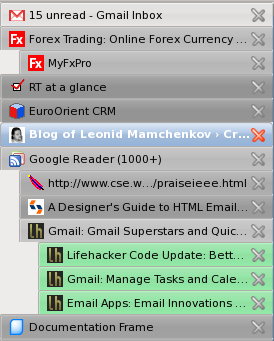Sometimes, it feels like marketing is the hype of the millenium. Or a decade at least. There are marketeers, marketing divisions, online marketing, marketing this and marketing that. But what the heck is this marketing thing after all? Can we have it in simple terms?
Well, either I don’t understand a lot (and I don’t claim that I do), or I haven’t met with the right marketing people, or both, or something else, but what I am thinking is that marketing on its own is nothing. Nada. Not at all.
Before you eat me and my old shoes, let me explain. Marketing is that thing that supposedely helps the product (or service for that matter) reach the customer. Or the other way around. And then maybe even convince the customer that he is actually satisfied by what he got. Or maybe I am way off already.
Anyway. To do that (connect the customer with the product or service), marketing people need to know three things. First is the product or service – the destination. Second is the customer – the source. And third is, well, marketing – the path or possible pathes between the two. Am I even remotely right ono this? If I am, then let me tell you something – this doesn’t work. How about that, eh?
Marketing on its own doesn’t work for exactly the same reasons that MIS doesn’t work. MIS is this gray area between Information Technology and Business Administration. It’s supposed to help them communicate with each other. But because MIS never (or almost never, or extremely rarely) truly understands both the business side and the technical side, it only makes things worse. Instead of having two languages – one very technical with lots of terminology and precise definitions, and another one business – with lots of money and people-related processes – the company now has to speak three languages, with the third one being a weird dialect combined and distored from the other two.
The product and the customer are like two magnets. When connecting them, they will either be of opposite polarity and will hurry towards each other and live happily ever after, or they will resist each other as much as they can. Is it possible to bring two magnets of the same polarity to each other? Yes. If the magnets are small and you hands are strong, you can pull them together. That’s marketing for you. Let it go and both magnets would be much happier. And if they were of the different polarity? Guess what? You don’t need much force to put them together.
Back from the abstract world. I think marketing makes sense on the secondary level. That is, everyone should have a bit of marketing knowledge – from sysadmins and programmers to accountants and managers. But marketing shouldn’t stand on its own. In fact, if marketing is taught to everyone, then it can be that common language for everyone to help to understand each other. The one that MIS so miserably failed to be.
Those who are at the top, they want to grow, increase, make more and better. Those are down below, actually doing things, really know how to make things better or faster. The problem is that they can’t communicate with each other usually. So what they need is a little help in this area. Not someone else who neither understands what is possible or not or how big or fast things can go.
That’s about it, minus a few disclaimers.
Disclaimer #1: all my knowledge of marketing came from working at or talking with people who are working at small or medium companies, the majority of which deal with information and technology.
Disclaimer #2: I was thrown off balance by a some marketing types recently.
Disclaimer #3: I had a few pints of a lovely Guiness draught before I typed this whole post in.