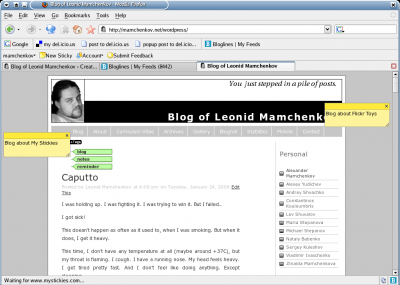We took Maxim for another check with Dr.Simos. Doctor confirmed that Maxim is getting better, but said that he still needs to be taken good care of. The antibiotic that we were giving him worked fine, but wasn’t enough and should be continued for three more days. Also, inhalations should be done now only three times a day, and not four. Additionally, two sessions of physiotherapy were prescribed to help Maxim clear his lungs and bronches.
Month: January 2006
Daily del.icio.us bookmarks
Shared bookmarks for del.icio.us user tvset on 2006-01-25
Decimal to binary convertion in Perl
This is a simple thing, but when you need it – you need it. There is no need in implementing a function that does or looking for a module at CPAN. All you are looking for is already there.
#!/usr/bin/perl -w use strict; # Get the number from the command line or use default. my $number = shift || 42; printf "%b\n", $number;
You might want to refresh you memory of printf or sprintf by flipping though the manual pages.
P.S.: 42 decimal = 101010 binary. Is it cool or what?
Spam Karma rules the WordPress world
If I would have a choice to install the only one plugin for my WordPress (how glad I am that I don’t have to make this choice, by the way), I’d go with Spam Karma.
Last week I installed it to see if it was any good. It is. I needed just a couple of days to realize how big of a problem SPAM comments still were. They weren’t appearing automatically on my blog, but I was getting an email every time a new comment was submitted, and I had to mark it as SPAM in the admin interface. Of course, there is a shortcut ‘Mark all as SPAM’, but still, it required an action.
With SPAM Karma, I don’t have to do anything at all anymore. It checks all the comments and automatically marks SPAM as SPAM and aproves the good ones. I don’t get emails about each SPAM comments anymore. Rather a daily digest that tells me how many SPAM comments were caught and where I can review them, if I wish. For each approved comment I still get a notification – so that I could reply faster. And on those rare occasions when SPAM Karma can’t make up it’s mind, it sends me the request for approval.
In short, it works better than very good. It works excellent. And I didn’t even do any configuration what-so-ever (although there are plenty things to tweak). Just intalled it as it was.
With this plugin there is no need to use captchas or limit commenters to logged in only users. Great!
P.S.: I’ve also recommended this plugin to Michael Stepanov and he seems to like it too.
My Stickies – the missing piece of your browser
By pure luck I cam across a new service, which is still currently in beta, – My Stickies. Within the first second I realized that it was something that I waited for a long time now.
In essence, My Stickies allows you to attach yellow sticky notes to websites. You can have as many of these notes attached to as many websites as you want. Whenever you come back to the website, you will see all your notes at the same place and of the same size as you left them.
Not only this functionality alone is great news, but there is more. You can even see your notes from a different place. This is great, because you can add notes to sites at home, and than see them later on in the office – no synchronizations are needed.
You can also see all your notes at their website. You can tag them, search them, and use notes as a sort of bookmarks.
Getting all this is easy too. All you have to do is register at My Stickies and install the Firefox extension. The service is free and works exactly as expected. Check it out.