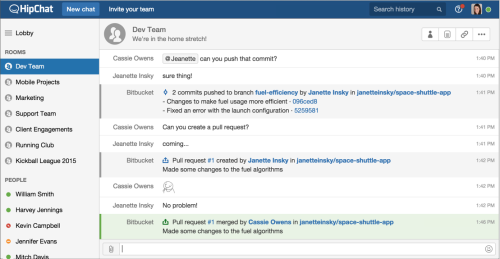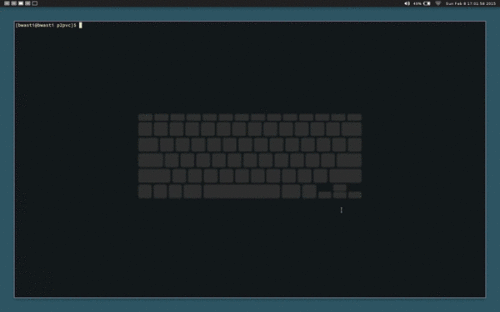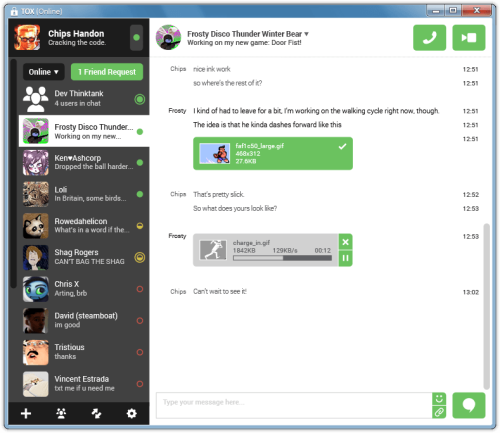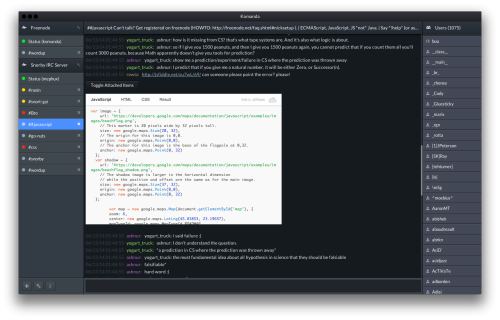HipChat – the greatest team communication tool since IRC – released its updated web interface to the world.
I’ve seen it before, as I opted into the beta testing, and I’m glad they’ve finally pushed it out to all users. It’s awesome, slick, and completely out of the way.
And if you haven’t tried HipChat for your team yet, I urge you to do so. Here are some of the awesome things about it:
- Unlimited rooms. You can have rooms by subject, by project, by group, and so on.
- Direct messaging. You can do groups on one-on-ones.
- Integrations! This is one of the major reasons to use it. We have it integration with GitHub and Nagios currently. And a gadzillion of other services are available in just a few clicks. Super awesome!
- History. HipChat preserves history of conversations, so introducing new members into a team is so much easier – they can read, scroll through, or search the previous room messages.
- Clients for any operating system, including Linux, smartphones, and just web.
- Flexible notifications. You can configure when, if at all, you want to be notified of the new messages. You even have an option to alert you with SMS, if you are offline. Which is especially handy if you are using Nagios integration or similar.
- Files, links, previews, emoticons, and a tonne of other goodies.
- Free! Yes, that’s right. HipChat is free. You only pay for premium features, which include video chat and screen sharing. And even then it’s only $2 per user per month, which still qualifies as free.
This tool is truly indispensable!