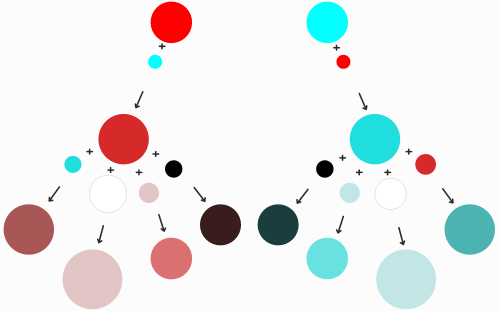Quora thread on “What are some things you wish you knew when you started programming?” is a goldmine of wisdom. Irrelevant of how experienced you – whether you’ve been programming for decades or just thinking about a new career path, which programming languages and technology stacks you use, whether you’ve completed format education or taught yourself everything you know, I’m sure you’ll find valuable lessons and food for thought in there.
Category: Programming
A big part of my work has to do with code. I’ve worked as system administrator – installing, patching, and configuring someone else’s code. I’ve worked as independent programmer, writing code on my own. I also programmed as part of the team. And on top of that, I worked as Team Leader and Project Manager, where I had to interact a lot with programmers. Programming world on its own is as huge as the universe. There is always something to learn. When I find something worthy or something that I understand enough to write about, I share it in this category.
Getting started with workflows in PHP
For a large project at work, we need to integrate or develop a workflow engine. I worked a little bit with workflow engines in the past, but the subject is way to big and complex for me to claim any expertise in it.
So, I am looking at what’s available these days and what are our options. This post is a collection of initial links and thoughts, and it’s goal is mostly to document my research process and findings, and not to provide any answers or solutions yet.
Continue reading Getting started with workflows in PHP
Practical Color Theory for People Who Code
Practical Color Theory for People Who Code is an excellent guide to color theory for developers. If you’d rather rely on simple formulas for color combinations, than on your own authentic eye, this guide is for you.
CakePHP 3 : Remove Shell Welcome Header
CakePHP 3 has an excellent support for command line Shells, Tasks, and Console Tools. There are a few that are bundled with the framework itself, and that come from a variety of plugins. And, of course, you can have your own commands, specific to your application.
$ ./bin/cake Welcome to CakePHP v3.4.3 Console --------------------------------------------------------------- App : src Path: /home/leonid/Work/cakephp_test/src/ PHP : 7.0.16 --------------------------------------------------------------- Current Paths: * app: src * root: /home/leonid/Work/cakephp_test * core: /home/leonid/Work/cakephp_test/vendor/cakephp/cakephp Available Shells: [Bake] bake [DebugKit] benchmark, whitespace [Migrations] migrations [CORE] cache, i18n, orm_cache, plugin, routes, server [app] console To run an app or core command, type `cake shell_name [args]` To run a plugin command, type `cake Plugin.shell_name [args]` To get help on a specific command, type `cake shell_name --help`
There is one tiny little annoyance though. Sometimes, it’s useful to get an output of the CakePHP Shell and use it in another script. For example, you might need to get a list of all loaded plugins and loop over them, performing another action, outside of CakePHP. Say, in a bash script. Getting a list of loaded plugins is easy with the bundled shell like so:
$ ./bin/cake plugin loaded Welcome to CakePHP v3.4.3 Console --------------------------------------------------------------- App : src Path: /home/leonid/Work/cakephp_test/src/ PHP : 7.0.16 --------------------------------------------------------------- Bake DebugKit Migrations
But, as you can see, the output is not very useful for machine processing. The welcome header is in the way. Sure, you can parse it out with regular expressions, or even a simple line count. But that lacks elegance. Is there a better way? I thought there was.
My first approach was to use the –quiet option, which, I thought, would leave me with just the needed output. It turns out, that’s not what it does. It strips out all the output, and there is no list of plugins at all.
The second approach worked out better. I learned about it from this thread. The solution is to extend the needed CakePHP shell and overwrite the protected _welcome() method. Here’s the content of the newly created application level shell in src/Shell/PluginShell.php:
<?php
namespace App\Shell;
use Cake\Shell\PluginShell as Shell;
class PluginShell extends Shell
{
/**
* Silence the welcome message
*
* @return void
*/
protected function _welcome()
{
}
}
And now running the same command as before produces a cleaner output:
$ ./bin/cake plugin loaded Bake DebugKit Migrations
This now can be easily used in other scripts without any need for regular expressions and other trimming techniques.
Source Making : Design Patterns
Source Making does an excellent job with a few subjects. The one I found particularly useful over the last couple of days is Design Patterns. Not only the explanations are simple and straight to the point, and with a handy example, but they also clarify the differences between a pattern in question and a few similar patterns.