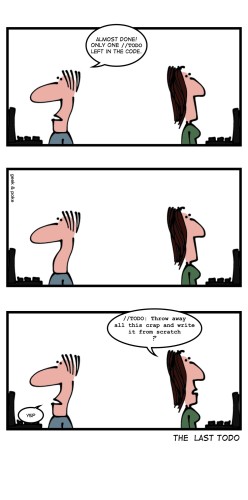First Site Guide runs a good article on how to choose the right domain name. I mostly agree with it, except for maybe this part:
No numbers or hyphens
Numbers and hyphens (especially hyphens) cause confusion. Stay away from them at all costs. Even something as clever as the number1website.com will cause confusion. Make the name speak for itself.
Especially the part about hyphens. Ideally, I’d say you should use a single word domain. But if you do have two or more words, use hyphens. Hyphens act as separators, much like spaces, and make your domain more readable. Have a look at these domains and imagine them hyphened – that’d be a totally different story, don’t you think?