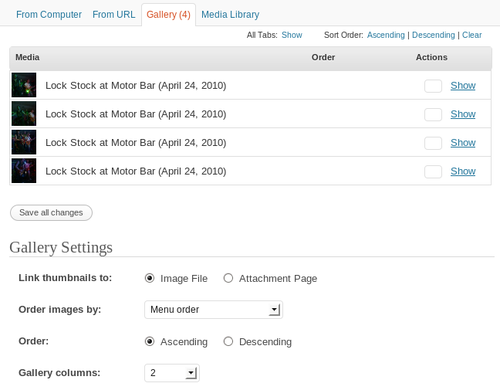Those of you who, like me, were using WordPress for a very long time, as well as those who got into WordPress recently, probably don’t know that WordPress can embed images and videos into posts and pages without using any plugins at all. Even though there are plenty of plugins available (for example, Smart YouTube), you don’t always need them.
As per WordPress Embeds page, all you need to do is add URL to image or video in your post or page. Just make sure that the URL stands on its own line and that it’s not linked. Alternatively, you can use [embed] short code. WordPress supports quite a few popular sites – YouTube, Vimeo, Revision3, Flickr, Google Video, and more. The support is based on the oEmbed format.
Of course you’ll get more power with specialized plugins, but for many bloggers out there this built-in support will be more than enough.