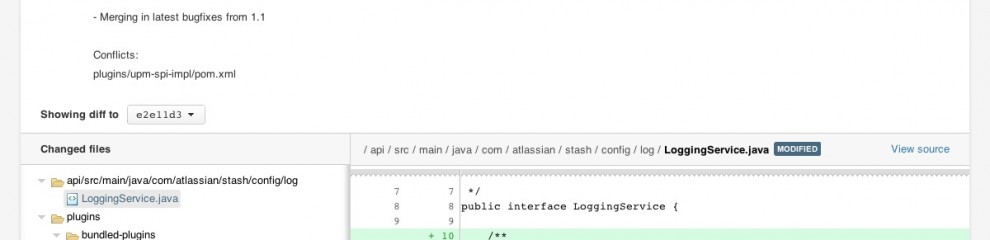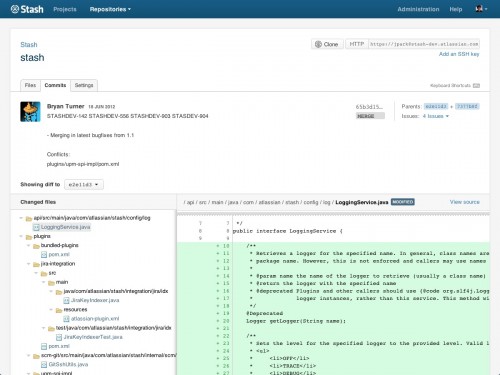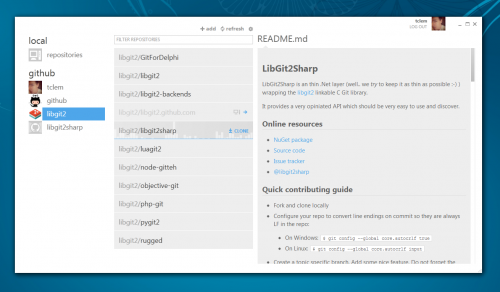A lot of my work these days is all around web projects, where versions aren’t particularly used. Code is written, tested, and deployed multiple times a day, rather than once in a while. But if you are doing scheduled releases with major and minor changes, backward compatibility and so forth, please consider using Semantic Versioning.
In systems with many dependencies, releasing new package versions can quickly become a nightmare. If the dependency specifications are too tight, you are in danger of version lock (the inability to upgrade a package without having to release new versions of every dependent package). If dependencies are specified too loosely, you will inevitably be bitten by version promiscuity (assuming compatibility with more future versions than is reasonable). Dependency hell is where you are when version lock and/or version promiscuity prevent you from easily and safely moving your project forward.
As a solution to this problem, I propose a simple set of rules and requirements that dictate how version numbers are assigned and incremented. For this system to work, you first need to declare a public API. This may consist of documentation or be enforced by the code itself. Regardless, it is important that this API be clear and precise. Once you identify your public API, you communicate changes to it with specific increments to your version number. Consider a version format of X.Y.Z (Major.Minor.Patch). Bug fixes not affecting the API increment the patch version, backwards compatible API additions/changes increment the minor version, and backwards incompatible API changes increment the major version.