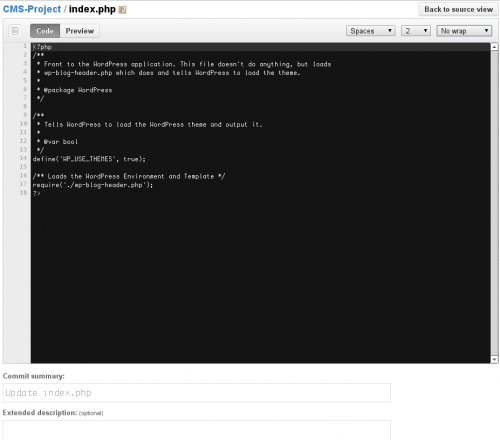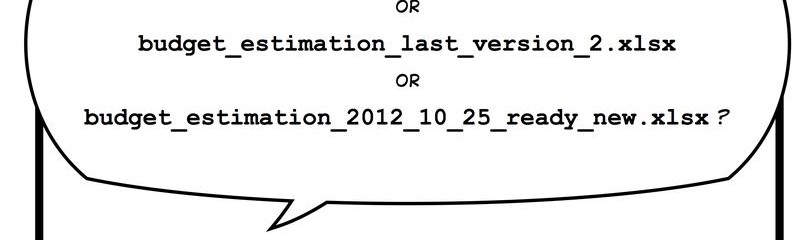Holy Molly! Finally, one of the two things that I’ve been missing a lot from GitHub saw the light of day. From now on, GitHub issues can have attachments. So far, they are limited to only image types, but that’s enough for the majority of the situations. Because that’s what you need the most – a screenshot illustrating the problem.
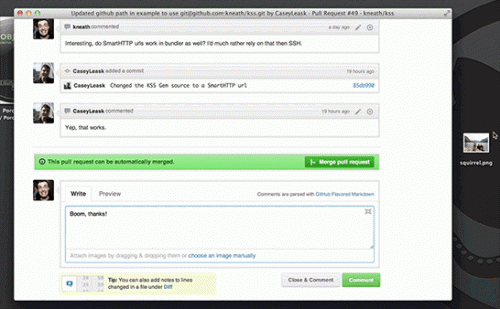
Now, if only one could open up project issue tracker to general public without playing around with the API, GitHub would be complete and absolutely perfect. But something tells me that’s just a question of time. So, waiting …