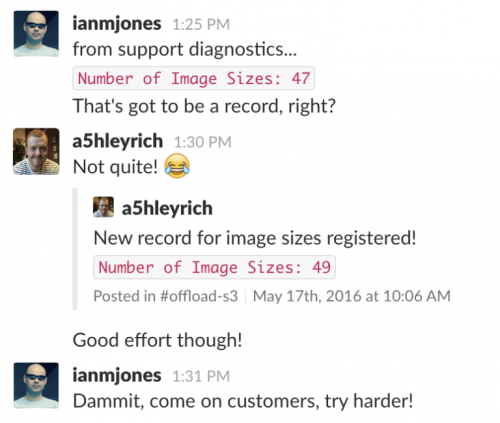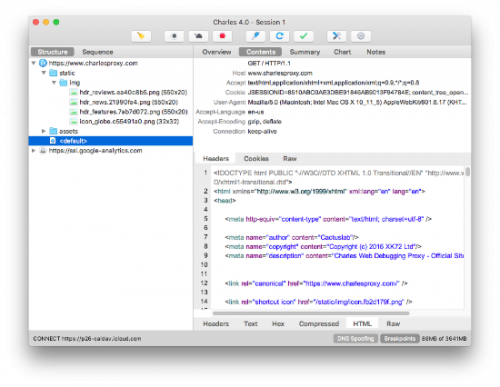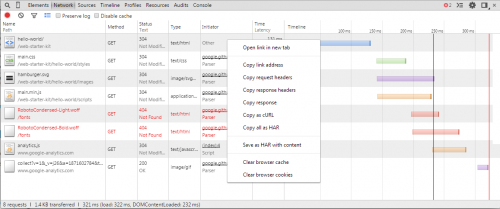In the spirit of validating everything against a schema (validating JSON, validating CSV), here is another option – YANG:
YANG is a data modeling language for the definition of data sent over the NETCONF network configuration protocol. The name is an acronym for “Yet Another Next Generation”. The YANG data modeling language was developed by the NETMOD working group in the Internet Engineering Task Force (IETF) and was published as RFC 6020 in October 2010. The data modeling language can be used to model both configuration data as well as state data of network elements. Furthermore, YANG can be used to define the format of event notifications emitted by network elements and it allows data modelers to define the signature of remote procedure calls that can be invoked on network elements via the NETCONF protocol. The language, being protocol independent, can then be converted into any encoding format, e.g. XML or JSON, that the network configuration protocol supports.
YANG is a modular language representing data structures in an XML tree format. The data modeling language comes with a number of built-in data types. Additional application specific data types can be derived from the built-in data types. More complex reusable data structures can be represented as groupings. YANG data models can use XPATH expressions to define constraints on the elements of a YANG data model.
Like many other standards, formats, and tools developed by very smart people, YANG can be used for much more than just networking configuration. If you data and states fit into its model, give it a try.
Here are a few resources that you might find useful in the process:
- RFC6020,
- NETCONF PHP Toolkit from Juniper,
- Validating data with YANG, blog post by network automation ninja Kristian Larsson.