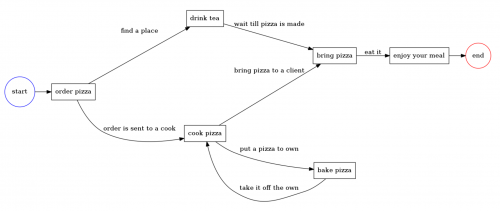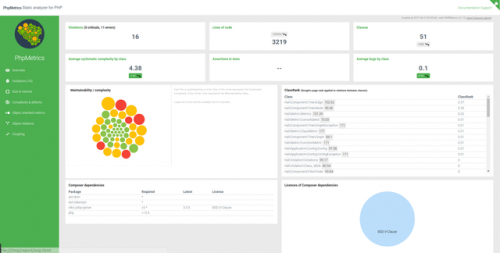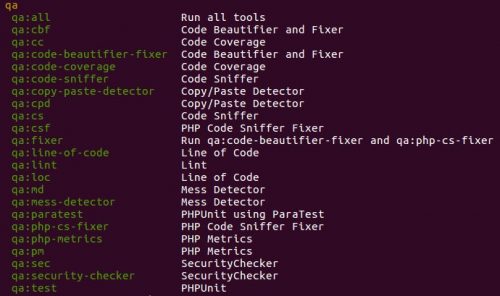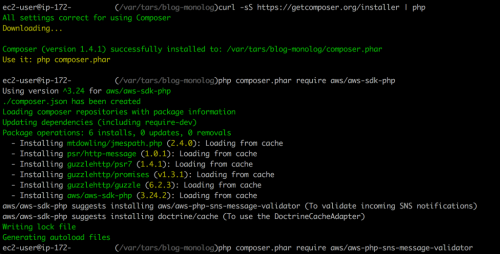At some point last year I wrote the blog post titled “Getting started with workflows in PHP“. I received quite a bit of feedback about it, but, unfortunately, the priorities at work shifted and I haven’t done much more with workflows since than.
The world, however, hasn’t stopped. The tools and libraries that existed a year ago are still around and they got a lot better. Additionally, there are a few new tools that help with workflows, state machines, and the like.
Today I came across a really useful and easy to use tool for building and executing workflows in PHP – pvm, aka PHP Process Virtual Machine. It’s built and released as Open Source software under MIT license by the excellent guys at Forma-Pro. If you are still looking for a tool to build and execute workflows, I strongly suggest you give PVM a try. Given how complex the nature of the problem, this tool is probably the easiest to get started with.