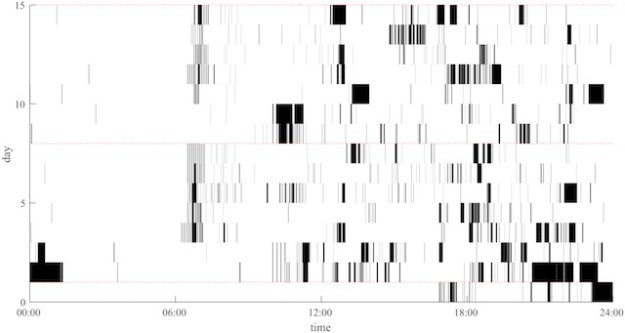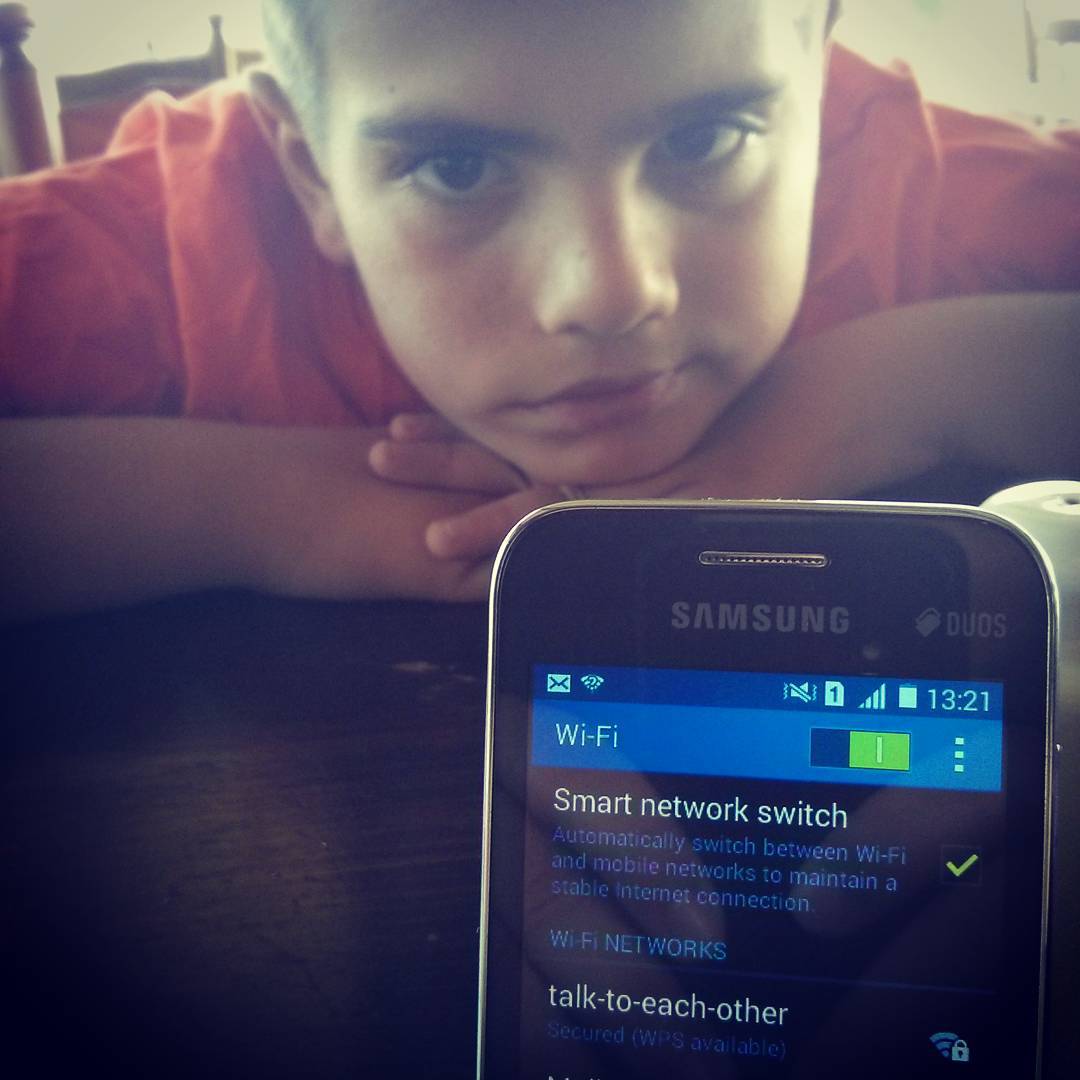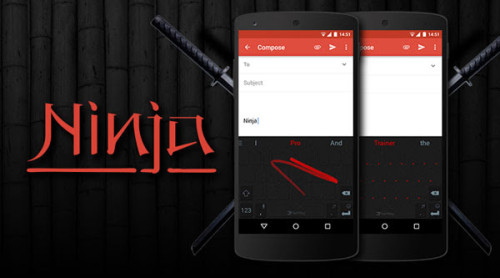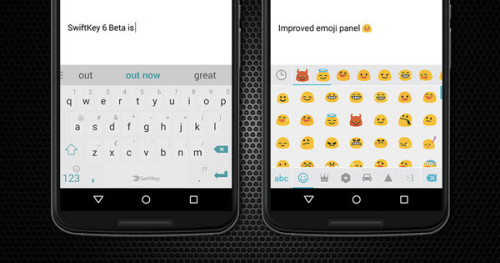For a few years now I’ve been a happy user of the SwiftKey app. SwiftKey is a predictive keyboard for Android and iOS. I was very skeptical when I tried it the first time, but my mind was blown almost instantly. The app does not just make generic predictions T9 style, but learns from your SMS history, emails, social network posts, and even your blog’s RSS (obviously, only those channels that you allow it access to). With that, the predictions are so accurate that you rarely have to type more than a couple of characters for it to guess. In fact, sometimes it guesses the next word without you even typing anything.
Well, OK, so I wrote this all before. Why am I suddenly retyping this? Because I got an email from SwiftKey with some updates as to what’s happening there. And I think that it’s pretty cool how they’ve taken something so seemingly simple as a keyboard and turned into a … well, not industry yet, but something more and something exciting.
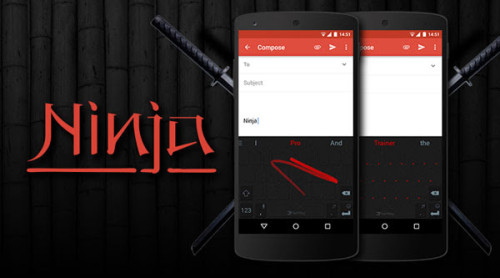
For all those touch-typing fans, they’ve released two keyboard themes Ninja Pro and Ninja Trainer. If you mastered your laptop’s keyboard, enhance and extend your skill to the mobile and tablet now.
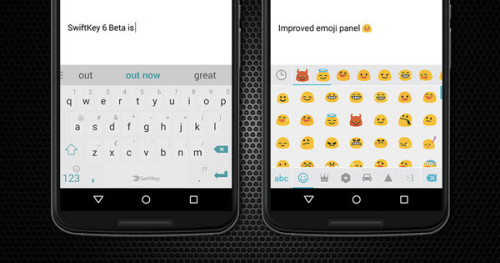
SwiftKey 6 beta version is out with some cool features. Most notably – Double-Word Prediction, which should save you even more typing. SwiftKey has also reached 100 supported languages, so you can recommend it to your foreign friends much easier.

And if SwiftKey wasn’t awesome already, they are pushing the boundaries with some real high end computing – neural networks and machine learning. The blog post goes into detail of how this whole approach works and how it makes predictions better.
Wow! Talk about a simple keyboard app for the mobile now … The sky is truly the limit.