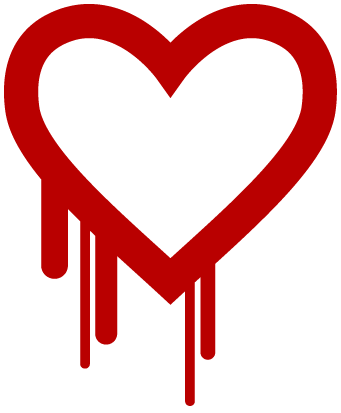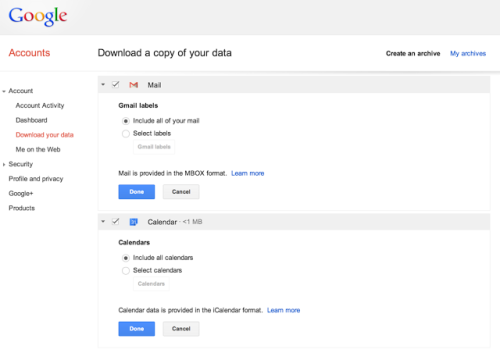Litmus – test and track your emails
Tag: email
The Heartbleed Bug
If you haven’t heard about The Heartbleed Bug yet, here is your chance. This page describes it nicely in not too technical detail. Let’s get a few quotes to get you started:
The Heartbleed Bug is a serious vulnerability in the popular OpenSSL cryptographic software library. This weakness allows stealing the information protected, under normal conditions, by the SSL/TLS encryption used to secure the Internet. SSL/TLS provides communication security and privacy over the Internet for applications such as web, email, instant messaging (IM) and some virtual private networks (VPNs).
The Heartbleed bug allows anyone on the Internet to read the memory of the systems protected by the vulnerable versions of the OpenSSL software. This compromises the secret keys used to identify the service providers and to encrypt the traffic, the names and passwords of the users and the actual content. This allows attackers to eavesdrop on communications, steal data directly from the services and users and to impersonate services and users.
That doesn’t just sound nasty. IT IS!
Continue reading The Heartbleed Bug
Safe display of external images in Gmail
Official Gmail Blog lets us know that the latest update to Gmail now safely shows external images. Most other email programs and services disable image show by default, because these can either contain all kinds of malware, or they can be used for tracking. Gmail solves it now by downloading those images and serving them to users from its own servers.
But thanks to new improvements in how Gmail handles images, you’ll soon see all images displayed in your messages automatically across desktop, iOS and Android. Instead of serving images directly from their original external host servers, Gmail will now serve all images through Google’s own secure proxy servers.
So what does this mean for you? Simple: your messages are more safe and secure, your images are checked for known viruses or malware, and you’ll never have to press that pesky “display images below” link again. With this new change, your email will now be safer, faster and more beautiful than ever.
I’m not the biggest fan of HTML emails, but since I have not much choice in this area, I’d rather receive emails with images – at least I won’t be trying to make sense of empty layouts with no text anymore.
Download your Gmail and Google Calendar data … soon or now
I am a well known Google fan. But even those who call it an Evil Corporation and a Global Spy, can’t argue with the awesomeness of these news:
Starting today we’re rolling out the ability to export a copy of your Gmail and Google Calendar data, making it easy to back up your data or move to another service.
You can download all of your mail and calendars or choose a subset of labels and calendars. You can also download a single archive file for multiple products with a copy of your Gmail, Calendar, Google+, YouTube, Drive, and other Google data.
Most of the 20 GB of data I store on Google Drive is actually my email archive. I’ve imported email into my Gmail from as early as 1998 – much, much earlier than Gmail was even born. Having a way to export them all out in one go, without using clunky POP or IMAP is much appreciated.
There is nothing like a cron job that runs every m…
There is nothing like a cron job that runs every minute, inserts a few thousand lines into the DB and then … breaks in the middle of the night. Inbox is fun.