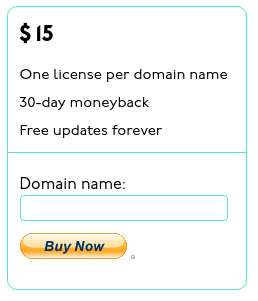WP-CLI is a super useful tool, which I use on a daily basis, and I wish more people knew about. Gladly, there is now “What Is WP-CLI? A Beginner’s Guide“, which explains what it is, how to install it, how to use it, and where to go from there.
Category: Web work
These days, most of my work is very related to the online world. Building web sites, reviewing web applications, integrating with web services, coordinating people who are far away from each other, etc. Whenever I find a new tool or service or an innovative, interesting idea about working online, I share it in this category.
Eight Rules for Effective Software Production
Timofey Nevolin wrote an excellent article “Eight Rules for Effective Software Production” over at Toptal.com. The whole thing is well worth a read, but here are the 8 rules to get you started:
- Understand the IT Mentality
- Do Not Mix Software Production and Development Methodologies
- Use Persistent Storage as an Extension to Human Memory
- Stop Wasting Time on Formal Time Estimation
- Understand the Cost of Switching Tasks and Juggling Priorities
- Use Architecture Reviews as a Way to Improve System Design
- Value Team Players
- Focus on Teamwork Organization
All of these are good and true, but if I had to pick one, I’d say that rule 4 is my personal favorite. Sometimes I feel like I’ve spent a good quarter of my life in meetings, discussions, and other estimation sessions. And looking back at all of them, I have to honestly say that they all of them were a waste of time. The only useful part of an estimation session is a high-level project plan, but that can be achieved with a project planning session – much narrower goal, much more measurable, and much easier to achieve.
How to use Emerge to make your website load nicely
Ilya Birman explains how to use Emerge to make your website load nicely. Emerge is a JavaScript library that he wrote to help with coordinated loading of the page elements. The library is not free, but the license fee is very reasonable.
The examples and documentation look good. I don’t remember seeing something similar, but then again I’m not actively involved with JavaScript these days.
The Ultimate WordPress Security Guide – Step by Step (2017)
WPBeginner, a website for beginner guides to WordPress, has published an updated and comprehensive guide to WordPress security – “The Ultimate WordPress Security Guide – Step by Step (2017)“. Most of the things are well known to seasoned WordPress users – keep things updated, use strong passwords, remove unnecessary plugins, make sure to pick the right hosting, add security enhancing plugins, etc. But it’s a good place to start for people who are not too technical and those who don’t think about security implications of having a publicly accessible website on a daily basis.
There are plenty of questions, answers, simple explanations, and links to other resources in the article. So even if you are an experienced WordPress user, you might find a useful thing or two in there.
You might also want to checkout my earlier blog posts:
Building the Right Alerting System
Here’s something I wanted to get into for a while now, but haven’t had the time yet – switching the monitoring / alerting system from server-oriented to business-oriented. The gist of the story is:
If it’s not actionable and business critical, then it shouldn’t ring.
The article has some statistics and summaries as well. The reasoning behind the switch is obvious, but it’s good to have it formulated:
After a few months, I can tell reducing our alerting rate should have been a top priority before things got out of hands, for a few reasons.
- Constant alerts prevented the team to focus on what was important. Being interrupted even for things that can wait for a few hours lowers our productivity when we work on things that can’t wait.
- Being awaken every night, several times a night exhausts a team and make people less productive at day, and more prone to do errors.
- Too many off hours interventions cost the company a lot of money that could be invested in hardening the infrastructure or hiring someone else instead.