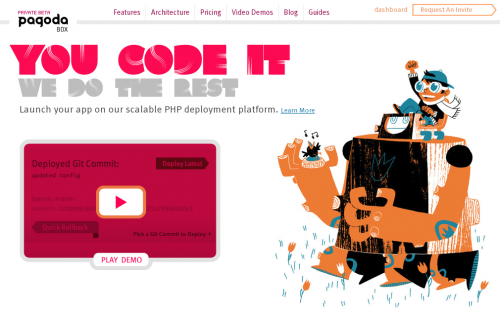A month and a half ago I blogged about CloudFlare – a Content Delivery Network with security concerns and simple users in mind. CloudFlare is flexible for webmasters and they make it easy for us to take advantage of all the benefits they offer. I have moved several of my sites to CloudFlare and I am pretty happy with the service they provide. One of the things that I didn’t do at the time (or every since) though is a review or research for some alternatives. I mean, of course, we all know about Akamai and that big guns use it. We also know that Akamai is one of the most expensive services on the Web. But who else is out there?
Today I received an email from Incapsula. In essence, they offer a service which is similar to CloudFlare. They do caching, global delivery, and security. They do also offer a free plan for small, personal websites. They also have a few packages of varying prices and features.
As I mentioned earlier, I do run all of my important sites now through CloudFlare. And I don’t feel like moving to Incapsula just yet. However, I do want to try them out. I have a couple of new projects coming up, and I think I will use Incapsula for them just to see all the features they are offering and to compare with other alternatives out there. I’d be interested to hear the reviews, if you’ve tried the service. Especially, how they compare to the others and if they offer anything cool that nobody else does.
As a side note, website performance is becoming more and more important – with increased competition, impatient users and more weight to search results metrics in Google. Also, web application security is becoming increasing complex – it takes so much time and effort even for trained technical people such as myself, that I can’t imagine how huge of a task it is for “normal” people to maintain common sense security levels for their websites. It’s nice to see that there are more and more services and applications that take care of all the infrastructure problems, leaving more time to do the cool stuff – blogging, sharing, communicating, etc.
P.S.: Reading about Six Great Human and Computer Collaborations will expose you to new technology developments.