“Five Linux-Ready, Cost-Effective Server Control Panels” reviews 5 some alternatives to cPanel, which, they say, is rather expensive. My beef with cPanel is not the price, but the technical merit. Even though I love the fact that it is written in Perl, I don’t agree with its “let me handle everything” approach.
cPanel installs all the software that it helps to manage. This might be a “so what” issue for most people, but not for me. I like my servers clean. And I want to utilize the tools that already come with my server – RPM, yum/dnf, etc. Control panels can help with routine, but when something breaks, I should be able to go to the config files and deal with the problem using the distribution’s recommended ways. cPanel, unfortunately, breaks that. It downloads sources, applies patches, locally compiles things, and has its own layout for configuration files. That’s too much mess for me.
I haven’t used any of the other control panels reviewed in the article (I usually prefer the command line way), but I hope they aren’t as intrusive and abusive as cPanel. Sometimes control panels are useful for providing a bit of help to non-technical users (create mailbox, change email password, backup the website, etc), but if they are as needy as cPanel, thanks, but no thanks.
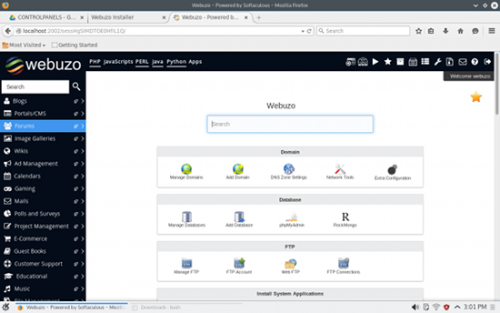
GUI control panels suck in general, with exception to Windows, where command line tools (such as netsh) are even uglier. Just look at Cisco ASDM. IBM HMC Web access is a bit better, but with command line one still gets more reliable results.
Totally agree. But command line tools only work for those people who know how to use them (you, me, and 3 other people) :) We host some clients that want to manage basic operations on their domain (create subdomains, backup-restore sites, handle mailboxes, etc). They won’t be learning command line any time soon. And I’m not too keen on the idea of having cPanel anywhere near my servers. :)
Leonid Mamchenkov OK agree – if it is a customer-managed system, then, possibly, there is no other choice.