One of my favorite features of GitHub (and, probably, pretty much any other git client) is the graphical representation of branches. It usually gives a crystal clear picture of how the source tree came about to be. But I think today I actually managed to confuse the heck out of it. Have a look at the screenshot below.
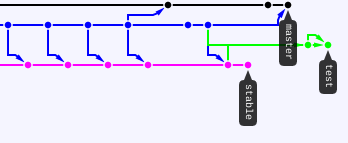
A couple of commits ago it was a master branch (black) and a stable branch (magenta). Then I (if I remember correctly) created a test branch from the latest stable, pushed it, switched to stable branch, reverted one commit, and pushed it as well, then added a couple of commits to master and merged it into test. Pushed and got the thing above. Weird looking source tree mutant.
Anyway, I’m sure it will sort itself out some time later.
P.S.: Indeed, as expected, after just a few more merges, commits, and pushes the tree sorted itself out. Lovely GitHub, very lovely!