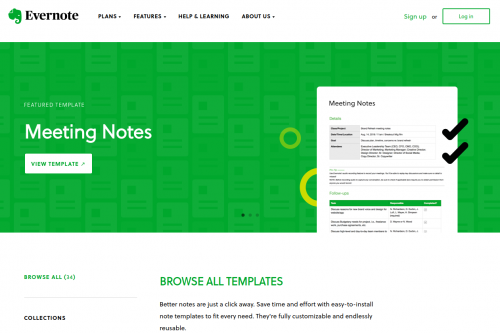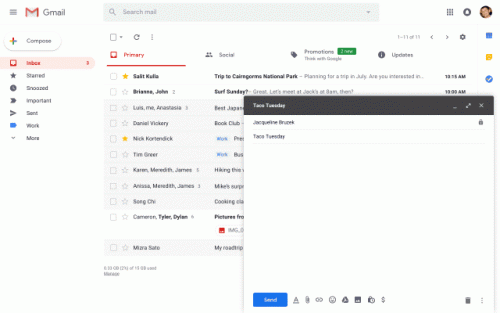Location: Platres
Year: 2018
Evernote Templates
After years and years of waiting for the templates to make it to Evernote, the feature is finally here! There are about 30 templates to choose from, and, of course, you can create your own.
Well done, Evernote!
Vim tweaks and updates
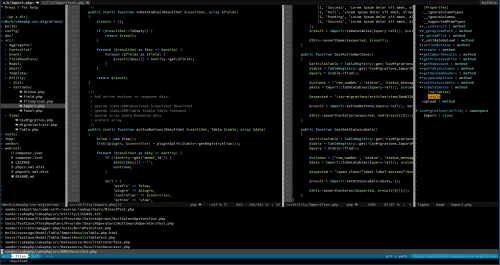 Over the last few weeks, I have significantly changed and updated my Vim configuration. I’ve been using the editor for decades, and yet I every time I revisit my setup, I am amazed at how far the editor progressed and how wisdom the Vim community shares via themes, plugins, configuration tweaks, etc.
Over the last few weeks, I have significantly changed and updated my Vim configuration. I’ve been using the editor for decades, and yet I every time I revisit my setup, I am amazed at how far the editor progressed and how wisdom the Vim community shares via themes, plugins, configuration tweaks, etc.
Here are some of the highlights this time around:
- Switched from Pathogen plugin manager (and Ansible bits) to Vundle.
- Added vim-devicons plugin and a patched font that supports them.
- Switched from Syntastic to ALE for faster and better syntax checks.
- Improved the code completion configuration, tags, and such.
- Added a whole bunch of plugins for developers.
I am still getting used to some new shortcuts, catching up on the documentation, and trying things out. But if it’s been a while since you’ve looked at your own Vim configuration, I suggest you do so. Things are moving and evolving faster than you might think.
Gmail autocomplete
As somebody who spends a lot of time in the text editor, working with code, and on the Linux command line, I see text autocomplete as one of the basic, native functionality. It’s almost like copy-paste, selection, and undo.
Gmail has recently extended the Smart Compose feature with exactly that. No longer it only covers the pre-defined responses like “OK, thanks” and “No problem”. It completes pretty much any words and phrases that you type.
It’s super useful and it makes me wonder why it took so long for somebody to think of this. Surely, the actual implementation is not all that complex (just kidding … it’s not a simple dictionary complete, it’s context aware and smart, so, yeah, it’s pretty complex).