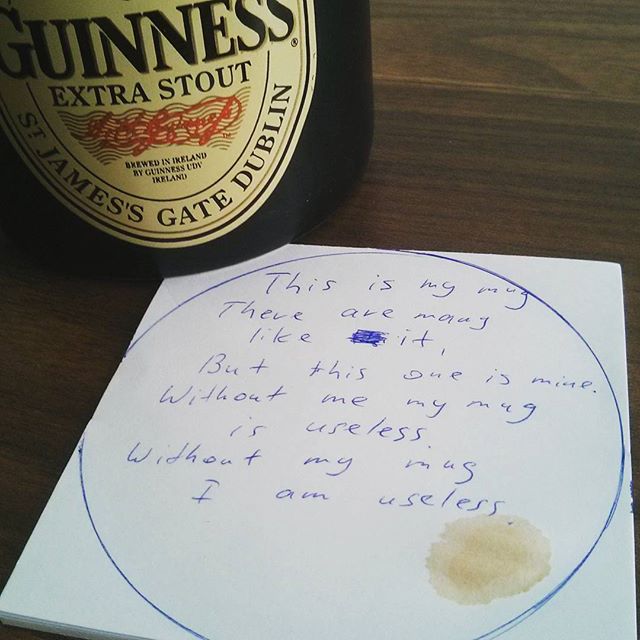Install Elastix from USB Step by Step – came in quite handy for the box that has no DVD drive.
Month: August 2015
My new coaster
How to set SG200-26P to factory default settings
This thread was helpful, even though it’s for a smaller, 8-port switch. Basically:
- Disconnect the switch from all possible DHCP servers (unless you like playing hide-and-seek).
- Connect the link port directly to your laptop’s Ethernet port.
- Configure your laptop’s network interface to be in the 192.168.1.1/24 network, but avoid the 192.168.1.254.
- Now find a small pin (I used the one from the office stepler) and push into the Reset hole of the switch for about 30 seconds. You’ll see all the switch ports blink when you are done.
- Remove the pin.
- Start pinging 192.168.1.254 … it’ll take a few minutes before you get a reply.
- Once the ping starts working, navigate to http://192.168.1.254 . It’ll help if your browser doesn’t have any proxy servers configured.
- Login with username cisco, password cisco.
- ???
- PROFIT!