One of the first start-ups that I participated in was an effort to create a better RSS reader. It way back a few years, before Google Reader was even launched, and the best option you had was Bloglines, which in itself was horrible at the time. One of the things that we were implementing was the support for comments in the blog posts and articles. Even back then many blogging engines and content management systems (CMS) supported comment feeds. Too bad the whole thing failed.
But even with quite a few upgrades to Bloglines, and launch and redesign of Google Reader, and, in fact, launch and development of many other RSS readers, support for comments is still a rare feature to see. Recently, I came across a web-based RSS reader that promoted comments as one of its primary features – BazQux Reader.
I tried it and it seems to work fine. However, it’s still too fresh for me to move all my RSS subscriptions over there. Especially considering the fact that you can only have 15 RSS feeds in the free demo. A full featured yearly subscription is about 25 Euro. I don’t mind paying that for a tool that I use many hours a day. But after using BazQux Reader for a bit, I don’t think it’s quite ready yet. Maybe one day.
P.S.: Oh, and if you were wondering what kind of a name is BazQux – it’s a combination of two metasyntactic variables “baz” and “qux“. Sort of like “foo” and “bar“. You probably won’t get it unless you are software developer of some kind.
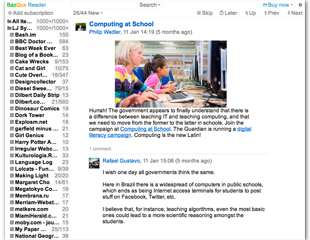
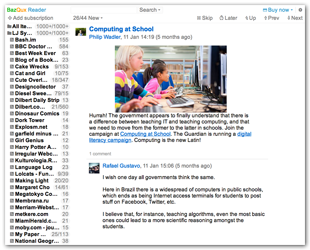
Hello, Leonid. I’m the developer of BazQux Reader.
First of all, thank you for your post.
The reader was released just a month ago so yes it’s quite fresh.
Could you please point to some features that you miss most in the reader? What it lacks to be “ready” for you?
PS: in free demo you can read up to 15 subscriptions not 3.
Hi Vladimir,
I’ve corrected the article with 15 feeds, instead of 3. Thanks for the spot.
The features that I missed (maybe they are there and it’s just me being silly):
1. Keyboard navigation.
2. Quick feed updates. I think Google Reader supports PubSubHubBub protocol (http://en.wikipedia.org/wiki/PubSubHubbub), which helps it to update feeds pretty much instantly.
3. Keep article unread.
4. Email article.
5. OPML export. I try not to put my data anywhere I cannot get it out of. ;)
Once these are done, I’ll give it another try, even if that means buying a subscription.
> 1. Keyboard navigation.
Already here. Press ‘h’ to get help on keyboard shortcuts.
> 2. Quick feed updates. I think Google Reader supports PubSubHubBub protocol (http://en.wikipedia.org/wiki/PubSubHubbub), which helps it to update feeds pretty much instantly.
PSHB already supported too. But for some feeds hub do not inform about updates (e.g. works on rss.slashdot.org/slashdot/classic but not on rss.slashdot.org/slashdot/classic?format=xml). Maybe this is your case.
Previously crawler scanned feeds with hubs less often, now (untill correct dead hub detection is done) it scan them with the same rate.
> 3. Keep article unread.
There is “keep unread” checkbox under currently selected message (keyboard shortcut ‘m’).
For posts with comments it can be more convenient to press ‘l’ (or Later button), which keeps currently selected message unread, collapses its comments and jumps to next message.
> 4. Email article.
Added “Share” button (visible at the bottom of selected message)
> 5. OPML export. I try not to put my data anywhere I cannot get it out of. ;)
OK :) Added too. Look for it in Options (gear icon in top right corner)=>Subscriptions=>Export OPML.
If you more ideas on how to improve the reader just tell me ;) Your feedback is always welcome.
Hey Vladimir, excellent work! :)
One other thing I noticed that is missing – favicons. It’s much easier to identify the feed in the list, if site’s favicon is shown instead of the default RSS icon.
Keyboard navigation works indeed. I’ll need a bit of time to get used to the difference from the Google Reader, but that’s not a big issue.
Thanks for the info and all your hard work!