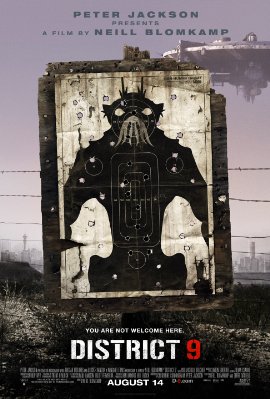- I favorited a YouTube video — one chance in life http://www.youtube.com/watch?v…..re_twitter #
- Awesome! Striptease video + terra parental control. Ad. http://www.worktobejudged.com/strippause/peca.html #
Month: November 2009
Disable touchpad while typing
I came across this blog post, which, among other things, has this excellent tip for us, laptop and netbook users – how to disable touchpad while typing. The tip is specific for Gnome desktop and is rather easy to follow. Navigate to System / Preferences / Mouse menu, switch to Touchpad tab, and check “Disable touchpad while typing” box. Then close dialogue window and enjoy. Here is a screenshot to make you life even easier.
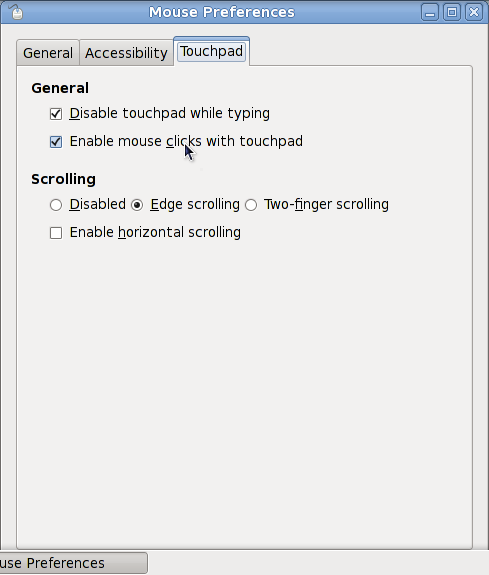
Fedora 12 and IntelliBook (rtl8187se)
I recently got my hands on an IntelliBook netbook (site in German, but the machine is actually Clevo M810L). It’s a really small, light, and simple machine, which I got for nothing, and which, I haven’t got it for nothing, would cost me around 400 EUR. The truth is, if I wouldn’t have bought it for 400 EUR.

The good things about it are: small, light, built-in WiFi and a rather large 160 GB hard disk. The bad things are: non-standard keyboard layout (I touch type, so I don’t mind, but the other people in my home do), non-Linux-supported web camera, and really low battery life (around 2 hours or so). Also the touchpad always gets in the way, and the whole case has this cheap plastic feel to it.
When I first got the machine, it was running Ubuntu 9.10. While I have nothing against Ubuntu, I am a Fedora person. I want a regular desktop, and I want my commands and configurations to be where I am looking for them. So I replaced Ubuntu 9.10 with a recently released Fedora 12. The Live USB installation was as simple as it can possible be – boot from USB stick into a desktop, click “Install to hard disk“, and click Next three or four times.
Once the Fedora 12 Gnome desktop booted up, I was slightly disappointed to find out that wireless wasn’t working. Since it was working just fine in Ubuntu, I was pretty sure that fixing the problem won’t be hard. And I was right.
First, I established that the wireless card uses RealTek chipset (rtl8187se). Secondly, I Googled for rtl8187se and Fedora 12, which led me to this blog post, comments to which suggested that I need to add RPMFusion to my yum repositories and install kmod-staging* packages (there are two of them, one generic, and one with specific kernel version). Once the packages are installed, loaded up the driver with “modprobe rtl817se“, and restart both network and NetworkManager servers. Not even a reboot is needed – NeworkManager picks up the wireless network adapter and connects to the network. A test reboot confirmed that nothing else needs to be done and everything is just fine.
With that, I now have a little computer, which is easy to move around, and can even be given to my kid to play with. If it wasn’t for the short battery life, it would be perfect for travelling. So, either I’ll find an extended battery for this thing (which I doubt), or I will get myself another netbook for all the travels that I do. Carrying around a full fledged laptop becomes heavy and ridiculous.
District 9
I couple of days ago I went to see “District 9“. I’ve been waiting for the movie and finally it hit the Cyprus cinemas. I’ve seen the trailer and heard a lot of people spreading good word of a mouth about the film, but wanted to see it for myself.
It turned out to be an excellent movie. First of all, it didn’t follow those typical Hollywood storylines. It actually had an orignal story, which it told in a rather original way of pseudo-documentary. Not that we didn’t have pseudo-documentaries in the movies before, but I don’t remember the genre used for an alien story.
Secondly, it was nice to see action taking place somewhere else. Not New York, not London, not Paris. Not even US or Europe. Not even Mexico. Africa. And not the bushmen Africa, but a rather large city of Johannesburg.
Thidly, there was plenty of good acting. Most of the actors are not the mainstream well-known faces. But the talent is there. Interesting, how unknown actors together with an original story make this film so much more realistic and believable.
Fourthly, there is a whole lot of special effects and CGI. With Peter Jackson being one of the producers, you wouldn’t expect anything else. But all those effects were integrated in the film in a very natural way. After all, the film was about people and aliens, and not about special effects.
Overall, I enjoyed the film quite a bit. It was engaging, original, entertaining, and gave me something to think about. And I don’t ask for anything else from a movie. 5 stars.
Enforcing coding styles in PHP
I came across a plugin for CakePHP which helps to check if the certain code follows CakePHP coding style. While I haven’t tried it, I think the better way is to utilize CodeSniffer. As per PHP_CodeSniffer PEAR page:
PHP_CodeSniffer tokenises PHP, JavaScript and CSS files and detects violations of a defined set of coding standards.
Which basically means that PHP_CodeSniffer is a generic tool for validating your code. You can use for CakePHP, WordPress, or any other PHP project that you are working on. The best part is that you can create your own set of rules regarding coding style and then make sure that your team follows it. If you don’t care that much for your own rules, then you can use one of the many existing rulesets. Some of these come together with CodeSniffer package, others are available on the Web.
Setting up CodeSniffer for my team at work has been a long lasting TODO item, however it looks like I will be able to start working on this next week. Once it created, tested, and everyone is happy with it, we’ll have it in the pre-commit hook in our Subversion repository. This way, we will prevent commits of any code that does not follow our rules. Of course, I plan to only run CodeSniffer against the code that we wrote in-house. There is no need to re-format all the third-party code just for the sake of it. Plus, we are rarely doing any modifications of the third-party code at all.