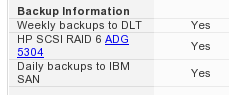Fedora 11 – code named Leonidas – was released just a few days ago. Having access to an excellent Internet connection in the office, I immediately downloaded it and upgraded. It didn’t go as smooth as I wish it did, and I still don’t have everything working properly, but I’m glad that I did upgrade.
Here are the issues that I came across:
- I was upgrading using the preupgrade utility. It downloaded the packages nicely and created a “Upgrade …” option in the grub boot loader. Once I rebooted, the upgraded process started and everything was looking good. However, when the last package was installed, and a popup came up saying “Finalizing install process. Please wait, it can take a while”, the upgrade actually hang. The progressbar was going back and forward, but nothing was happening. I waited for about 40 minutes or so and decided to reboot the machine. Upon the reboot, it seemed like the upgrade process actually did everything it had to do. So that was a minor issue.
- My dual monitor setup broke. I am using a Lenovo T61 laptop with an external Samsung SyncMaster 2053bw monitor. Laptop’s resolution remained at 1280×1024, but Samsung monitor went down to 1024×768 and it seems there is no way to push it up. This is probably due to new kernel and xorg, and I guess has something to do with kernel mode setting. I tried those few tips that I could find, but nothing worked. I still have the problem, so if you by any chance can suggest anything – I am all ears.
- Once I got to my desktop after the upgrade, Firefox refused to start. It was crashing with a whole bunch of debug output, but nothing that made any sense. I had to spend a day in Opera, which turned out to be a nice browser for as long as you don’t need your extensions. Gladly, the Firefox problem as resolved the next day with the help of some folks in #fedora IRC channel. The issue was a plugin conflict (not addon, but plugin). Once I removed conflicting plugins and restarted Firefox – it worked automagically.
- Flash was broken in the browser, but once I removed all plugins and re-installed the ones that I needed, the problem was solved.
That was pretty much all in the troubles department. Now for the good stuff.
- My filesystem wasn’t upgraded to ext4. This is probably a bug or something, but I’m glad it wasn’t. I have a single / partition with /boot, /home, /var, and everything else on this same partition. Probably Fedora decided that it’s too precious for the upgrade.
- Booting is faster now. I can feel it. And being on the laptop, I do lots of booting (between home and office, due to very different setups).
- KDE 4 is a pleasantly usable stage. After using Gnome for the last year, I decided to give KDE 4 another chance, and it happily took it. It’s a fast, slick, efficient desktop. And I enjoy using it.
- Firefox 3.5 beta 4 is way faster than whatever I had before. Some addons are still not supporting this version, but the speed with which it starts up and renders pages provides for some balance.
So, apart from having just one screen now, I am enjoying the ride. It was worth waiting for, downloading, and upgrading. And the screen … the screen will come.