Today my brother brought me a missing piece of equipment for my home network – 3Com wireless router. I configured it in less then two minutes, via a very nice web interface, and got connected to the Internet with my laptop. Here’s the speed test I did from my laptop via my PrimeHome connection (performed at Tuesday 3rd of October 2006 21:47:32):
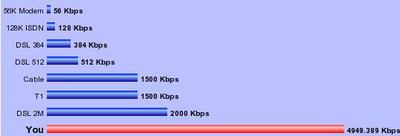
If you want to compare your own connection, just navigate to speedtest.thunderworx.net.
What can I say? I am thrilled! At 4949.389 Kbps this is the fastest connection that I had at home so far. I’ll have to see how it performs during the days, nights, and weekends, but, I tell you, it’s a great start!
NOTE: Although I am an employee of PrimeTel Ltd., the company behind PrimeHome service, I don’t have any special treatment for this connection. It is as good as anyone’s else. At least, to the best of my knowledge.
Hi Leonid,
Nice speed test there. But is that not your throughput to their server only?
Could you give us some stats from let’s say dslreports.com?
I got 1060.927 Kbps using cytanet’s business lite from the office, and 1699.092 Kbps using wavespeed from home.
And two questions:
1. Do you get a static IP?
2. Is that the 300/256 package that you are on?
Is there anybody out there with a primeadsl2+ connection (750/256 or 1000/256) that can give us some stats?
Or you could try http://speedtest.net/. You can choose different locations and find out more this way.
PrimeTel Speedtest is only to their servers as far as I know
Hmmm…unbelievable! Is thats like 600KB/Sec????
What package are you on?
This speedtest shows bandwidth AVAILABLE for an Internet connection… you will get this speed when connecting only to PrimeTel servers. Speed of the Internet connection will depend on the package Leonid has subscribed to (300 kbps probably).
Mkay… that will teach me to sleep before writing about serious things that a lot of people care about. :)
Indeed, the 4949.389 Kbps result shows my “theoretically available” bandwidth. That is in nice in case I’d want to download something from PrimeTel servers. (Vladimir, do we have anything worthy of a download there? :) )
I’ve tried a few external speed test tools (like Speedtest.net) and indeed I’m getting a 300 Kbps results.
My apologies for confusing you all.