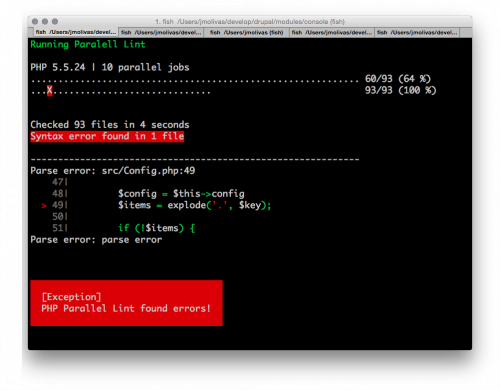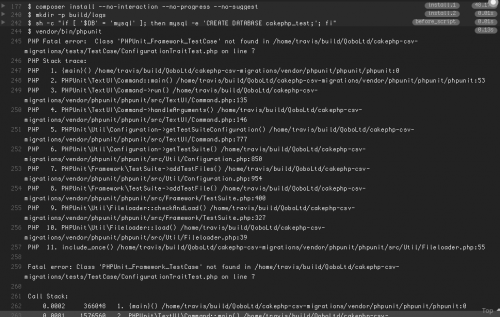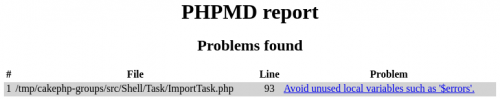PHP Mess Detector is yet another one of those tools that help to keep the code base manageable and clean. Here’s the description straight from the site:
What PHPMD does is: It takes a given PHP source code base and look for several potential problems within that source. These problems can be things like:
- Possible bugs
- Suboptimal code
- Overcomplicated expressions
- Unused parameters, methods, properties
Here is how you can jump right in. It’s super easy. It only takes 6 steps.
Step 1: Pick a project to try it on.
You can use any of your own PHP projects, or grab one from GitHub. It doesn’t matter. You’ll know better where to apply it once you get comfortable with the tool. For sake of this quick guide, I’ll use one of our Open Source repositories – cakephp-groups plugin.
cd /tmp
git clone [email protected]:QoboLtd/cakephp-groups.git
cd cakephp-groups
Step 2: Install PHPMD with composer.
composer require phpmd/phpmd
Step 3: Run PHPMD.
If you run “./vendor/bin/phpmd“, you’ll see a help screen. But what’s the purpose of this blog post if you have to read the manual, right? So, let me simplify it for you. PHPMD needs three parameters:
- Path to the PHP source code that it will be examining. We’ll use “src/“.
- Report format – one of: xml, text, or html. We’ll use “html“.
- A choice of mess detection rules that you want it to apply. You can create your own, or you can pick one from: cleancode, codesize, controversial, design, naming, unusedcode. We’ll use “unusedcode“.
Also, we’ll give it an extra one: “–reportfile“, because by default PHPMD will spit everything to the standard output. So, let’s put it together and see what we’ve got.
phpmd src/ html unusedcode --reportfile phpmd.html
Step 4: Examine the report.
After running PHPMD command above, you’ll find a phpmd.html file in the same folder. Here’s how it looked for me, when open in the browser.
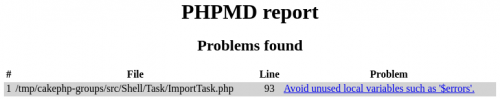
So, PHPMD found one problem in the “src/Shell/Task/ImportTask.php” file on line 93. Here’s the relevant piece of code:
protected function _getImportErrors($entity)
{
$result = [];
if (!empty($entity->errors())) {
foreach ($entity->errors() as $field => $error) {
if (is_array($error)) {
$msg = implode(', ', $error);
} else {
$msg = $errors;
}
$result[] = $msg . ' [' . $field . ']';
}
}
return $result;
}
As you can see (line 09 above is line 93 in the report), the issue reported by the PHPMD is a typo in the variable name. It should be $error, not $errors.
Step 5: Fix the problem.
- Rename the $errors variable to $error.
- Rerun the PHPMD report as per Step 3.
- Examine report as per Step 4 to make sure that the problem is fixed and no new issues were introduced.
- Create a new branch.
- Commit the code.
- Push the branch to GitHub.
- Create the Pull Request.
All of the above mini steps took about 7 seconds.
Step 6: Pour yourself a drink.
You’ve just learned how to use a new tool, found a bug, and submitted a patch to the Open Source project. At least I hope you did.
Not bad at all.
If you are wondering what to do next, here are a few suggestions:
- Try running PHPMD for other types of issues. As I said, it supports cleancode, codesize, controversial, design, naming, unusedcode, and we’ve only ran it for the “unusedcode”. See what else is there.
- Integrate PHPMD into your projects, to run automatically, together with your unit tests. You do have automated unit tests, right?
- Customize the ruleset that PHPMD is using to find more/less issues, which are maybe more specific to your project.
- Use your newly acquired knowledge to fix issues with more Open Source projects. You’ll make a name for yourself and you’ll make a world a better place.
Let me know how it goes.