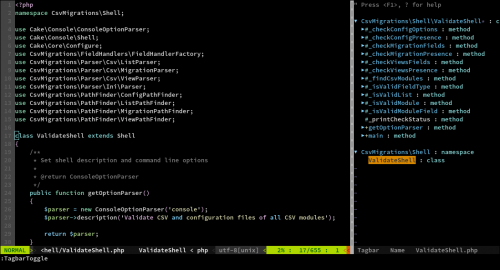Dear all contributors to vimrcfu,
thank you very much for all my sleepless nights this week. I’ve almost forgot how my bed looks like. On the other hand, I’ve learned a tonne and have significantly rearranged my vimrc and related files, expanding it with new bits and pieces.
The sleep I can get back. The awesome features of Vim at my fingertips now – couldn’t have happened without you.
You rock!
Best regards,
yours truly.