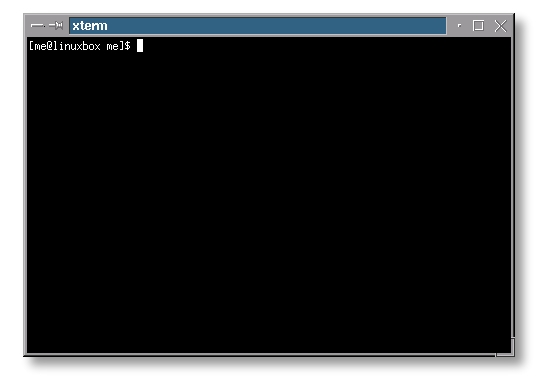Miguel de Icaza – a very well known programmer in Linux circles – shares a few tips to having a better experience in Unix environments. Here is a summary of what he recommends:
- Read, learn, and memorize the “Unix Programming Environment” book by Kernighan and Pike.
- Read and learn the “Unix for the impatient” book by Abrahams and Larson.
- Learn Emacs.
- Use Midnight Commander, which Miguel is the author of. Here is a handy manual.
- Keep a copy of the “Unix Power Tools” book nearby.
- Learn touch typing.
These are all solid recommendations. I’d suggest to use Vim instead of Emacs, but that’s more of a personal preference – learn one or the other. And I can’t agree more on the touch typing. That is indeed the most important skill that you will ever learn. Right next to the camp fire starting.
At this point you might be thinking “I am awesome”, “the world is my oyster” and “Avatar 3D was not such a bad movie”.
But unless you touch-type, you are neither awesome, nor you are in a position to judge the qualities of the world as an oyster or any James Cameron movies.
You have to face the fact that not only you are a slow typist, you do look a little bit ridiculous. You are typing with two maybe three fingers on each hand and you move your head like a chicken as you look at you alternate looking at your keyboard and looking at your screen.
Do humanity a favor and learn to touch type.