A few days ago I’ve mentioned that I have a problem with some of my email accounts. The thing was that I have a few mailboxes, and all of them forward all incoming messages to a single account that I use for everything. Some of the accounts forward emails using Gmai’s forwarder, some forward emails using a filter, and some mailboxes are checked for email via POP-3. That’s not because I like variety, but because all these accounts were created at different times, back when Gmail wasn’t as full featured as it is now.
Anyways. I realized that one of the accounts stopped forwarding the emails. I logged into it, and found that there were thousands of messages waiting for reply. None of these messages made it through the forwarder. The mailbox is also quite old, and has plenty of email history – most of which I already had in my central mailbox.
I tried to create a new filter so that I could only forward the ones that didn’t make, but that didn’t work. I played around with filters, IMAP access, and a few third-party scripts, but nothing was giving the result that I wanted. The only option left was POP-3. So I went for it.
The thing with POP-3 access in Gmail is that when you enable it, you have to choose for which messages – either only the new ones from this point, or for all of them. I had to go for the “all of them”.
The mailbox in question contains a history of 50,000 conversations. I cleaned up a bit, so just before the POP-3 pull started, I had around 35,000 conversations. Gmail’s POP-3 mail check works interestingly. It fetches a maximum of 200 messages per session. And it takes a few minutes’ break between sessions. It took just a bit over 48 hours to import all my messages to another account via POP-3!
Gladly, most of them were not duplicated. Gmail was smart enough to know which messages I already had and which I didn’t. And the ones that I didn’t went through the filtering process in the central mailbox, as they should. So after about 2 days of waiting, I’ve ended up with a couple of thousands of new messages. Sorted through them in a matter of an hour (thank you Gmail team for keyboard shortcuts!), and now I am up to speed again.
Thinking over this experience, I will probably go through the settings of all my other accounts and make sure that I am using POP-3 rather than filters or forwarders. Somehow I think it is a little bit more reliable.
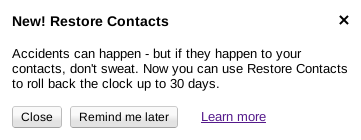 The “Learn more” link points to the page with very simple
The “Learn more” link points to the page with very simple