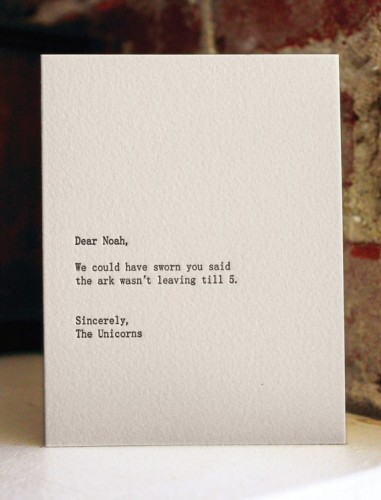Today, when I navigated to my Gmail contacts, I was greeted by the following message:
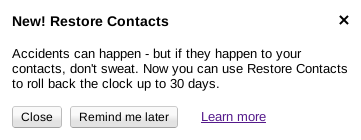 The “Learn more” link points to the page with very simple restore instructions:
The “Learn more” link points to the page with very simple restore instructions:
- Click Contacts.
- From the More actions drop-down menu, choose Restore contacts.
- Choose the time you’d like to revert your contacts list to (e.g. 10 minutes ago, one hour ago, one week ago, etc). We suggest that you also make a note of the time that you restore your contacts, in case you’d like to return to where you started.
- Click Restore. You’ll see a confirmation at the top of the screen when the rollback is complete.