
“Internet Tips and Secrets” is an excellent website with collection of links and articles about everything Internet related. They cover everything from browsers, FTP, and email to HTML, RFCs, and newsgroups.
They also have the biggest emoticons library (aka smileys) I have ever seen. :)
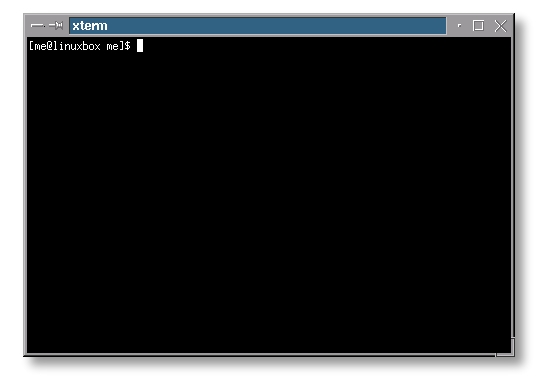
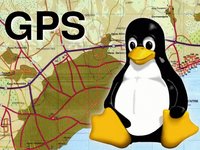 While still dreaming of a
While still dreaming of a 