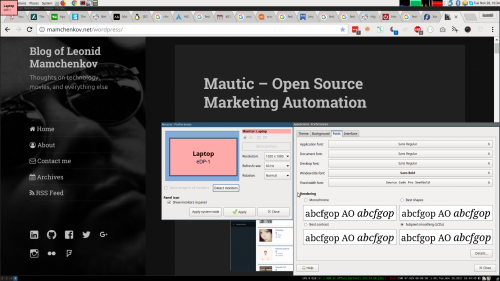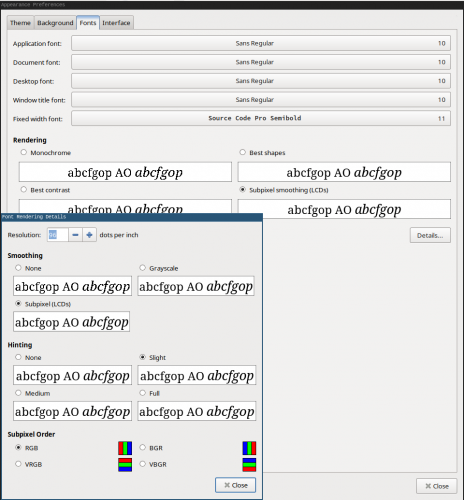I’ve recently updated my laptop to Fedora 27 and since then I had some issues with the rendering of the desktop fonts. At first, everything seemed too large and over-magnified. Resetting the desktop fonts to much smaller sizes helped a bit, but there were still random issues with different applications – Google Chrome, Skype, etc. I think these much be related to the recent improvements to high DPI support.
A few things helped me a long the way. Here are the links, just in case I’ll need to find them in the future:
- How to make Linux’s desktop look good on high-resolution displays
- Change DPI on HiDPI laptop with two external monitors
- UI font is too big when point-based font size is incorrect for the configured DPI
- ArchLinux HiDPI
- Make your Gnome title bars smaller
- Better Looking fonts For fedora
Ultimately, the things that solved my problems were the last link (installing better fonts for Fedora), and adjusting the fonts resolution from 142 dots per inch down to 96.