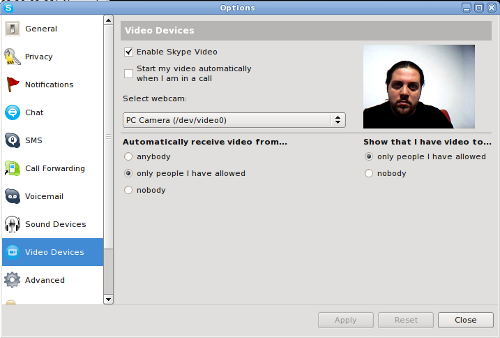I’ve been using Skype for a few years now, but mainly for chats. Occasionally, I’d do a call, but that never involved video. Until recently. A couple of days ago my dad got online (finally!). And now there is a good reason to use Skype with a web camera for video calls.
One of the key points in Fedora 12 release notes was about improved support of video cameras. That I was glad to hear. I got my hands onto several web cameras and all of them seemed to work just fine in Cheese – a video capture application. However, none of these cameras worked in Skype. Either they were not recognized by Skype, or Skype was crashing, or I was getting really weird green-screen output, or something else.
It turned out, that there is something I had to do. First, check if libv4l package is installed, and if it isn’t – “yum install libv4l“. That’s a video for Linux library. Second, start Skype like this: “LD_PRELOAD=/usr/lib/libv4l/v4l1compat.so skype“. Once I did that, Skype / Options / Video Devices confirmed that video is working fine.